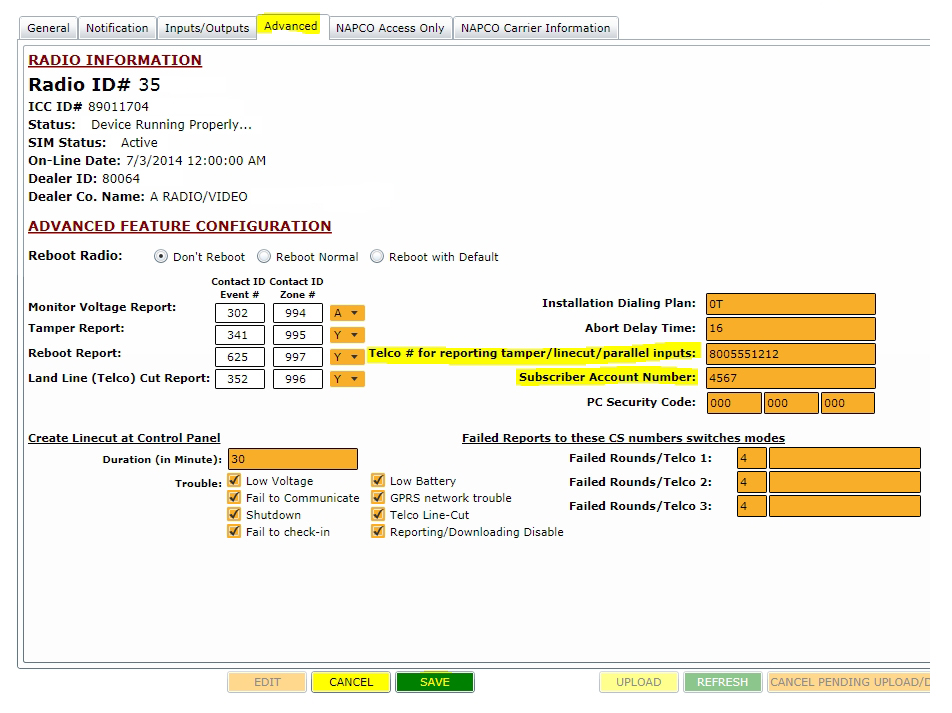FAQs
How do I set up a StarLink Radio to report redundantly when used as a backup radio?
The StarLink radio can be configured to report redundantly, where all events will be reported by both the alarm control panel DACT and the radio. Proceed as follows:
1. Verify the radio Jumper 3 is installed to enable Backup mode.
2. Wire your primary telephone line to terminals 10 and 11, and wire 12 and 13 back to your control panel TIP/RING.
3. Wire only the (+) side of your Bell Output to the radio terminal TB6 (labeled IN1).
4. Program your central station Receiver # and Account number in the StarLink Management Center (www.NapcoNoc.com) Advanced tab (shown below). Click EDIT (at the bottom of the web page) and type your Telco # for reporting tamper/linecut/parallel inputs and Subscriber Account Number, click SAVE.
--------------------------------------------------------------------------------------------
![]()
--------------------------------------------------------------------------------------------