FAQs
When I try to perform a database backup from a remote workstation using an SQL database that is located on a network server, a popup error is returned. I have limited access to the network server to perform a backup directly. Is there any way I can perform the backup from my remote workstation?
Below is an image of the popup error returned:
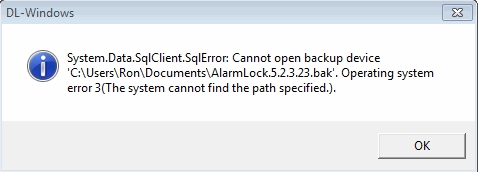
Is there any way to perform the backup from my remote workstation?
Yes, you need to uninstall DL-Windows V5.2.3 and re-install the same version software from the CD using the "Server Installation" option (this will install SQL Express on the workstation). Re-point your database configuration to the network SQL database, then launch DL-Windows and attempt a backup. The popup shown below may appear; click Continue to finish the database backup process.
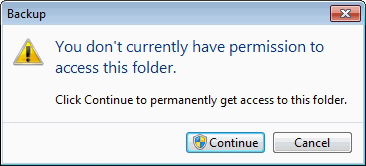
Note: The database backup will actually be saved on the network server (that is where the database is located). This database backup will still function for all backup and restore operations.
