FAQs
I created a User in the Global Users screen and assigned them to multiple locks within an Account. Why is the User No. in the Lock Data screen different for each lock?
The DL-Windows software will always correctly maintain all data entered. When a User is added to a lock, the User No. assigned in the Lock Data screen depends on the next available "slot" (User No.) in the lock.
The Lock Data screen shows WHERE a User exists within each physical lock (in other words, which "slot" that User occupies). Where a User is located in the lock --their User location--will determine their programming abilities. For example, User Numbers 12 and higher are defined as "Basic" Users, and are consequently not allowed the ability to program (make changes to) the lock (see the lock programming instructions for complete descriptions of each User Number and their associated programming abilities).
The following example shows how adding a single User to two separate locks can result in that single User being assigned a different User No. within each individual lock.
A new Account is created and two Lock Profiles ("lock one" and "lock two") are created within this Account:
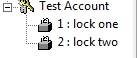
A new User ("User One") is created in the Global Users screen User List and added to "lock one":
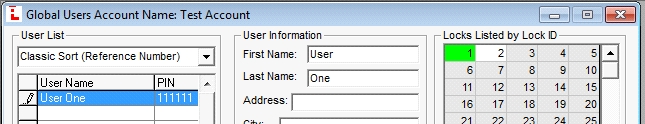
Accordingly, this new User ("User One") is automatically added to the next available "Basic" User slot (in this case, User No. "12") within the Lock Data screen:
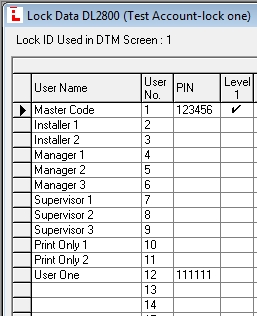
Now see what happens when a second User ("User Two") is created in the Global Users screen User List and added to "lock one" and also to "lock two":
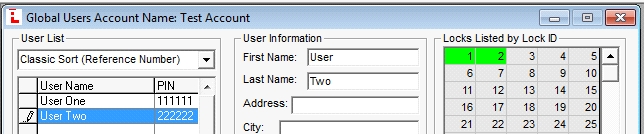
See the screens below. In "lock one", slot 12 is already occupied, so this second User ("User Two") is added to slot 13 (User No. "13"). In "lock two", the next available slot is 12, so this same User is added as User No. "12":
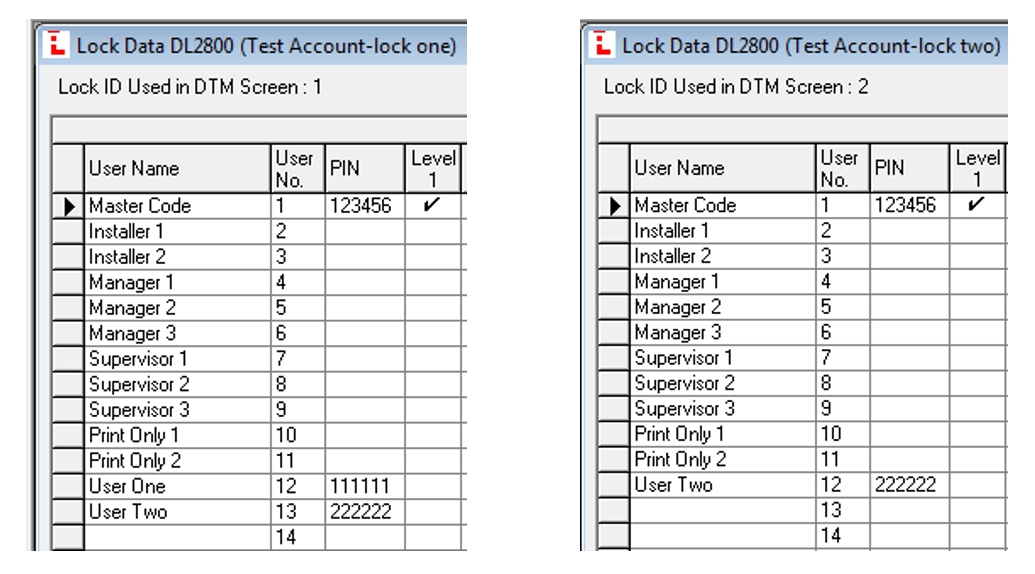
The above example show how, by viewing each lock's Lock Data screen, it may appear that there are two different Users; in fact only one User exists in the Global Users screen. Furthermore, you can rest assured that DL-Windows will always correctly track each User's location within each physical lock in the Account.
