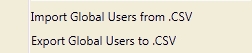FAQs
I have a database program that contains all of the data I wish to add into my DL-Windows software. Is there a way I can convert this data into a compatible format DL-Windows can use?
The answer is yes, provided the database program can export the data into a standard MS Excel spreadsheet. The spreadsheet rows and columns of data can be manipulated into the necessary order to meet the import requirements of DL Windows. Once this process is complete, the MS Excel file can then be saved as a CSV (Comma Separated Value) file.
For DL-Windows V5.x.x:
The following lists the data required in each column:
Column Description
A First Name
B Last Name
C Pin Code
D Address
E City
F State
G Zip Code
H Telephone #
I Custom Field
J Comments
K Card Type
L Facility Code
M Card Code
After the data is saved as a CSV file, use the Tools > Import Global Users from CSV feature located in the DL-Windows Tools menu to import all data into the selected account.