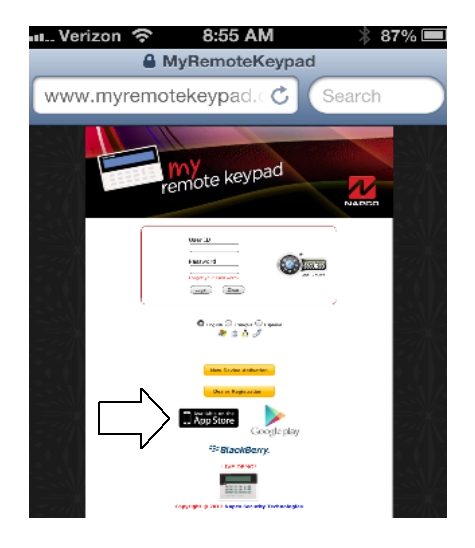FAQs
I am trying to find and install the "My Remote Keypad" app on my customer's Apple iPad. Using the iPad, I cannot find this "My Remote Keypad" app in the list of iPad apps in the Apple app store (http://store.apple.com). Where can I find the "My Remote Keypad" app that can be used with the Apple iPad?
Using an iPad to search the Apple app store, only iPad apps will appear in the search results. Since the "My Remote Keypad" app was originally designed for the iPhone, the app will be listed in the iPhone apps area. Simply click the iPhone Apps button located at the top of the screen (see image below), and the "My Remote Keypad" app will appear. This app can be installed into and used with the iPad.

If you are still having problems finding this app, open the Safari web browser on the iPad and visit www.myremotekeypad.com where a link for the "My Remote Keypad" app appears on this webpage (see image below). Click this link to go directly to the "My Remote Keypad" app in the Apple app store.