FAQs
How do I adjust the sensitivity in my iSeeVideo motion settings?
To increase the sensitivity of any of the four area boxes, slide the sensitivity bar to the left to lower the number of changed pixels required to trigger a video clip. If you need to lower sensitivity, slide the sensitivity bar to the right to raise the number of changed pixels required to trigger a video clip. See the image below.
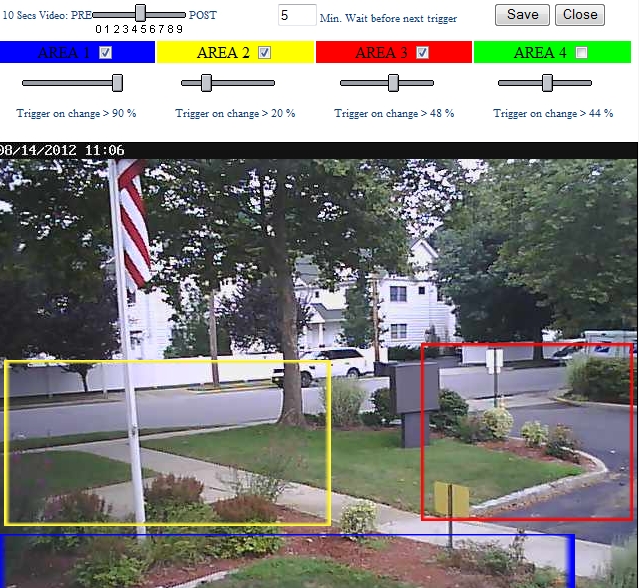
In other words, the greater the %, the less sensitive the motion detection. The lower the %, the more sensitive the motion detection.
(For example, if the sensitivity is set at 60%, it means "60% of the box must change" to trigger the video clip. On the contrary, if set at 20%, only "20% of the box must change" to trigger the video clip (which is more likely).
