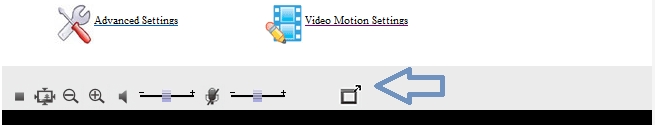FAQs
Can I view my iSeeVideo cameras in a full screen mode?
Yes, you can view your cameras in full screen mode by clicking the "full screen" icon located above the live picture as shown below (arrow). However, it will be required to view the full screen using an Internet Explorer web browser on a PC. Using a web browser also allows full ActiveX controls to be enabled. To exit the full screen mode, simply press the ESC key on your keyboard.