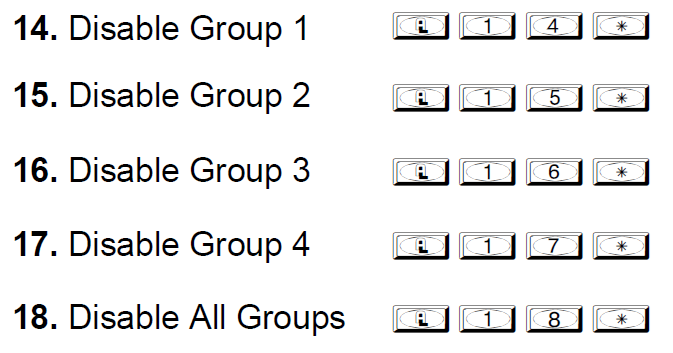FAQs
Can I stop a Group from having access for a day and then have my existing Schedule automatically re-enable the Group the next day?
Yes, you can override an existing Schedule by temporarily disabling a Group. The Group will be automatically re-enabled by the next scheduled event. Enter Program Mode (press the Master Code and press the "AL" key). Use the illustration below to disable a particular Group number (or all Groups). Then press/hold down any key for 3 seconds to exit Program Mode and the Group will be temporarily disabled until the next scheduled event.