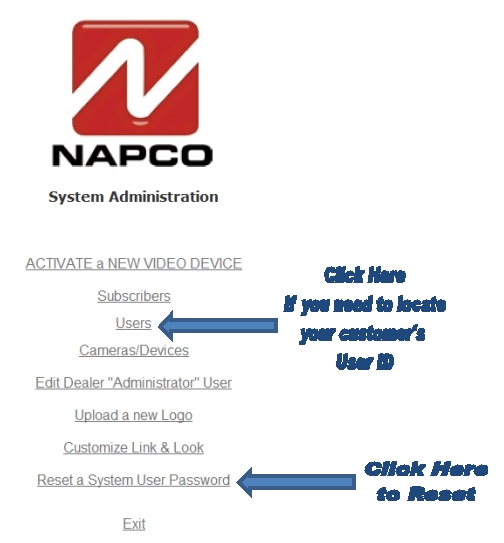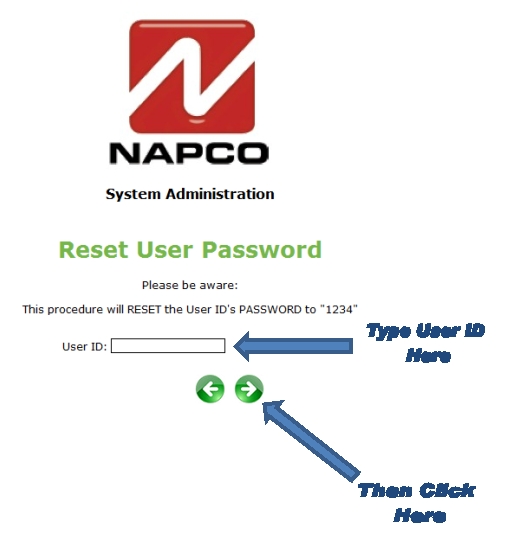FAQs
My Customer lost or forgot their iSeeVideo login password. How can I change it for them?
Log into your iSeeVideo account and click "Dealer Registration". On the main screen, click "Reset a System User Password." Type the customer User ID in the appropriate field (if you do not know the customer User ID, click "Users" to locate) then click the "right green arrow" icon. Your customer's password will be reset to "1 2 3 4".