FAQs
How do I export a list of the Global Users in DL-Windows?
To export a list of the Global Users in a comma-separated value .csv file:
- Launch DL-Windows, open the Global Users screen and select the lock profile (on the left side of the screen).
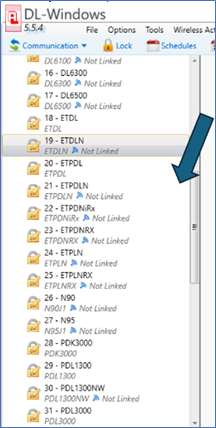
- Select Tools > Export Global Users to .CSV.
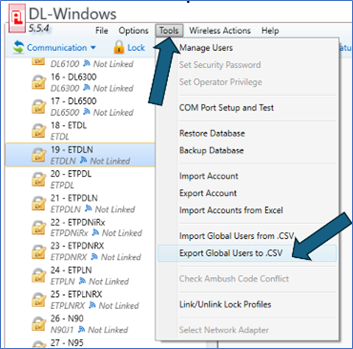
- Select the destination folder for the .csv file, then select Save.
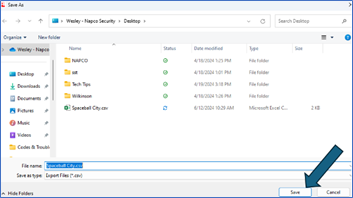
You can open the .csv file in MS Excel, then print and save it for future reference.
