FAQs
With my SLE-MAX2 Fire communicator, how do I enable "Super Dual" supervised dual path, dual carrier reporting?
1. Register the SLE-MAX2 series Fire communicator at the ComNet website (www.NapcoComNet.com) and select a Super Dual plan.
- To comply with NFPA versions 2013 through 2022, select the Super Dual plan with 6 Hour Supervision:

- To comply with NFPA version 2010, select the Super Dual plan with 24 Hour Supervision:

Note: To enable Dual Sim Supervision in the NAPCO NOC (www.NapcoNoc.com), the firmware must be version 226.151.30 / 0.6 or higher. Go to the Check-ins tab > Firmware Upgrade to update the communicator firmware, if needed. See the following Video Tech Tip for instructions: https://tech.napcosecurity.com/index.php/techlibrary/docdetails/brand_id/1/doc_id/3250
2. Power the communicator. Go to Check-ins > Dual SIM Signal:
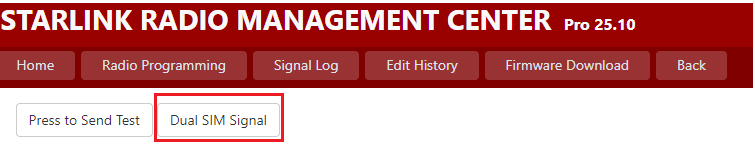
3. Enable Dual SIM Supervision and set the Scan Periodicity to 6 Hours, then select Save Settings.

Note: All other programming is identical to other StarLink Sole/Dual path communicator models.
