FAQs
Using DL-Windows software, I created a Schedule to enable Passage Mode. How do I apply the Schedule to only one of the two doors in my system?
DL-Windows V5.5.3 (or later) has the ability to program a Schedule for the Main or Aux relay separately. Therefore, one door can be programmed to operate on a Schedule, and the other door can remain unchanged. Proceed as follows:
1. Ensure Two Door Mode is enabled (in the Features tab).
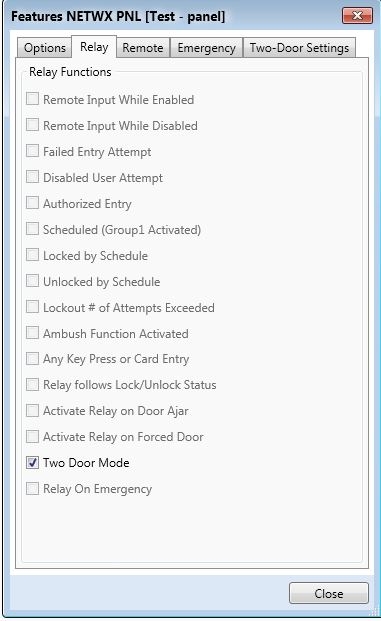
2. In the Two-Door Settings tab (see image below), select the door(s) to which the Schedule will apply by adding a check to Feature 51, 52 or 53 (i.e. Door 1 Only, Door 2 Only or Both Doors, respectively). Also, at the bottom of this screen, ensure that 2 Door Mode Status is ON (see red arrow, shown below):

