FAQs
Why is my AL-DTM Data Transfer Module not allowing me to enter Door Select Mode?
Door Select Mode is used to transfer programming and assign LockID numbers from DL-Windows (see OI382 for more information and full instructions).
In some cases, the reason your AL-DTM is unable to enter Door Select Mode is often due to this mode being omitted from the general programming options set in your AL-DTM's configuration settings. To verify and ensure the Door Select Mode setting is enabled, proceed as follows:
1. From PC COMM MODE, press and hold both the left and green AL-DTM buttons. After several messages appear, release both buttons after the message ENTERING CONFIG/TEST MODE appears.
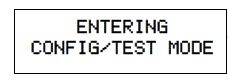
2. Press and hold the green button until the AL-DTM beeps, then release the button and ensure the AL-DTM displays the following:
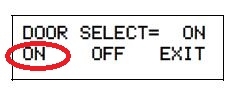
3. Press and release the green button again and again until the AL-DTM displays the following:
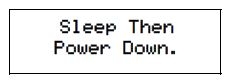
4. Re-power the AL-DTM and resume previous operations.
