FAQs
Why does my previously working DL-Windows V5 installation now produce an error, stating "Unable to Connect to the Database"?
If DL-Windows has not been launched for a period of time, sometimes only more than a couple of days, Microsoft Windows may decide to conserve computer resources by stopping the service that supports the DL-Windows database. The following message would appear:
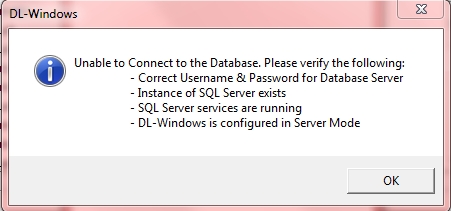
Proceed as follows:
- Verify that the service MSSQL$ALSQLEXPRESS is running (press Ctrl + Shift +Esc to launch Task Manager, then click the Services tab.
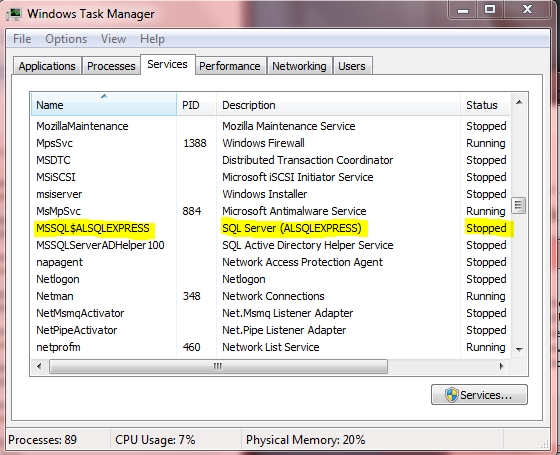
- With the Services tab open, click the Name header to alphabetize the services. If the Status of the service labeled MSSQL$ALSQLEXPRESS is "Stopped", click the Services button to open a UAC (User Access Control) window. Note: Your MS Windows login status must be a "Local Administrator", or otherwise your login must have the credentials to proceed further. The Services screen is shown below:
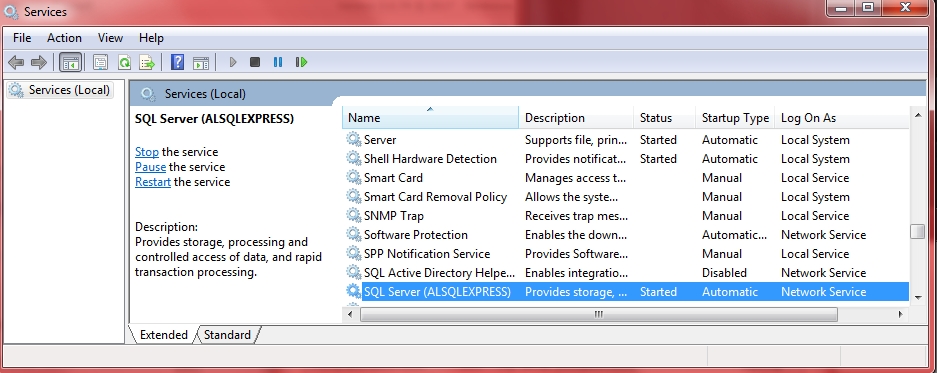
- Right-click the service named SQL Server (ALSQLEXPRESS), shown highlighted in the image above, and click Properties.

- Click the Start button to start the service.
To prevent this service from being stopped in the future, click the Recovery tab, then click on each pull-down menu for First failure, Second failure and Subsequent failures and change each from Take No Action to Restart the Service as shown in the image below:

