FAQs
When I launch DL-Windows using Microsoft Windows 10, why does a warning appear that reads "Unable to Connect to the database"?
Some users (in particular, Windows 10 users) have experienced an inability to connect to their DL-Windows database after upgrading to Windows 10. It is common for Microsoft Update to disable the SQL Server service, thus triggering the following message:
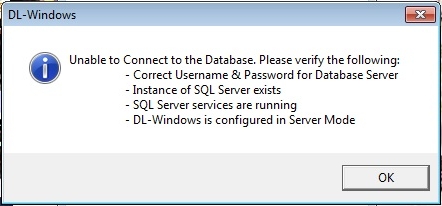
The solution requires ensuring that the SQL Server service is enabled on your PC, as follows:
1. On your keyboard, press Win+R to open the Run screen (press and hold the "Windows" keyboard key and press "R").
2. In the Run screen, type "services.msc" and click OK.
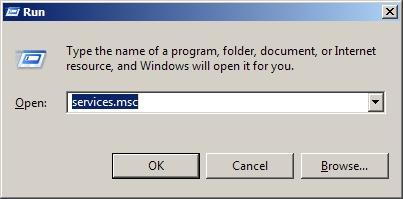
3. With the Services screen open, scroll to the entry "SQL Server (ALSQLEXPRESS)".
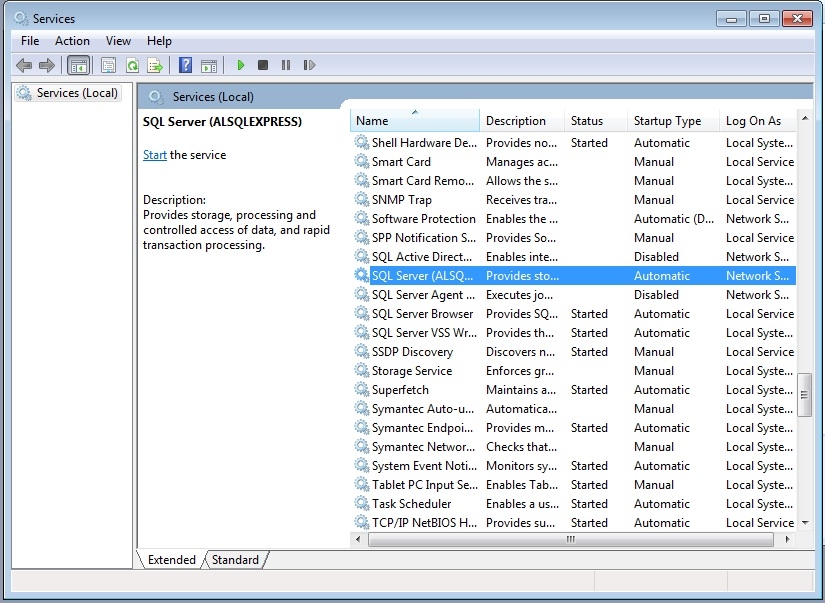
4. Right-click this "SQL Server (ALSQLEXPRESS)" entry and click Start.
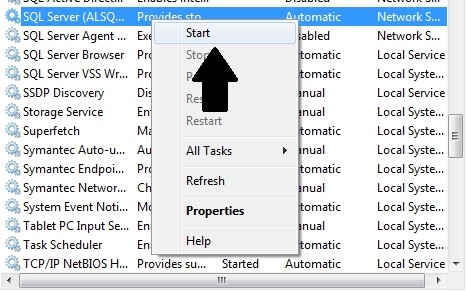
5. Right-click this "SQL Server (ALSQLEXPRESS)" entry again and click Properties. In the General tab > Startup type pull-down, select Automatic. In addition, verify the Service status is "Started". When finished, click OK to save.
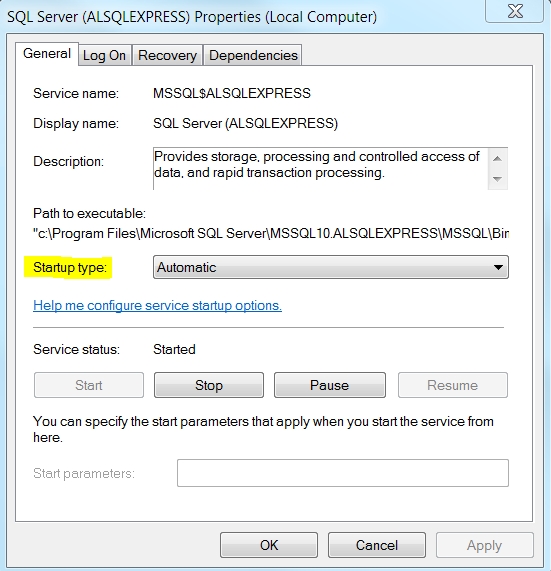
Note: Once re-enabled, the status of this service will likely continue unchanged.
Once this SQL Server service is running, your DL-Windows database will likewise be enabled, as will the DL-Windows client.
