FAQs
I cloned a DL2800 Lock Profile in DL-Windows v5.1.1, and I noticed that I do not have a User Code for the "PC Download" function. Why?
When cloning a DL2800 Lock Profile in DL-Windows v5.1.1, only two options for the Lock Type of the cloned Lock Profile are available: DL2800 and DL3000. If you select DL3000, you may encounter the issue described below.
Within the Lock Data screen, you'll notice that you have no User Code dedicated to the "PC Download" function. In the "Global Users" screen, after clicking the "Administrative Users" button, you verify that the PC download code does indeed have a dedicated User Code. In addition, you also notice that if you type a PIN into the blank "PC Download" PIN field, it will still not appear in the Lock Data screen. Even if you send the program to the lock, this User Code will not be retained in the lock either.
This issue is due to the cloning of the DL2800, because the DL2800 does not include a User Code assigned to the PC Download location.
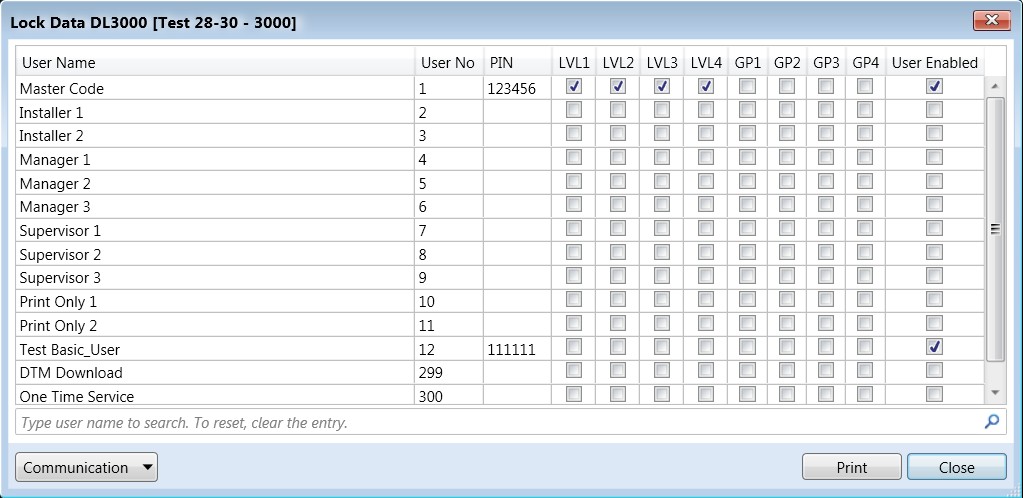
To rectify this situation, create a new Lock Profile in the same Account to allow the Lock Profile to have access to all Users in the Lock Profile; then simply enable those users you wish to be enabled in the lock.
