FAQs
How do I configure the NOC (www.NapcoNOC.com) for communicating from the StarLink Connect radio to the NAPCO NOC via IP as primary with cellular as backup?
Dual Path to NOC, with NOC IP communication backed up by dial-up to CS receiver.
The StarLink Connect radio includes the capability for dual path, IP and cellular reporting. The following details the set-up required for communicating from the StarLink Connect radio to the NAPCO NOC via IP as primary with cellular as backup. The NOC will then communicate the alarm event to the central station receiver via IP reporting as primary with dial-up reporting as backup.
1. Wire an Ethernet network cable from the Ethernet port of the radio to the customer's router / network.
2. Log in to the NOC (www.NapcoNOC.com) and click the Dealer Entered Programming tab.
3. Enter your primary IP address and account information for the Surgard IP receiver. Also enter the backup central station receiver telephone number and account number in the First Backup CS Tel# field.

4. Click the Communications Cell and/or IP tab.
5. Click Edit. In the Communication Technology pull-down, select IP with Cell Radio Backup. If you check the Enable IP Supervision checkbox, the radio will check-in using both IP and radio paths, and control panel test timers will also be sent using both pathways.

6. Leave the IP Configuration Type set for DHCP. If the network requires a device to have a static IP address, simply change theIP Configuration Type to Static and type the IP Address, Subnet Mask and Gateway).
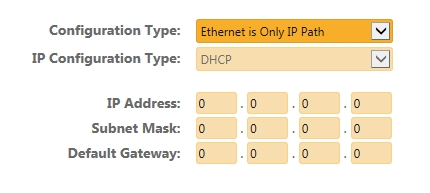
7. Click Save to download the changes; when finished, the radio will reboot.
8. Check the Signal Log. The alarm signal displays the IP Address in the Path column. If the IP pathway fails, the Path will display Radio.
![]()
![]()
