FAQs
How do I back up my IBR-ZREMOTE data to the cloud?
1. Go to www.iBridgeOnline.com.
2. Log in as a dealer using your ComNet credentials.
3. Select User Management > Manage Subscribers.
4. Click the "Modify" button next to your customer.
5. Scroll to the bottom of the web page to "i/z Remote Data" (see image below).
6. Select "Backup i/z Remote Data to Cloud".
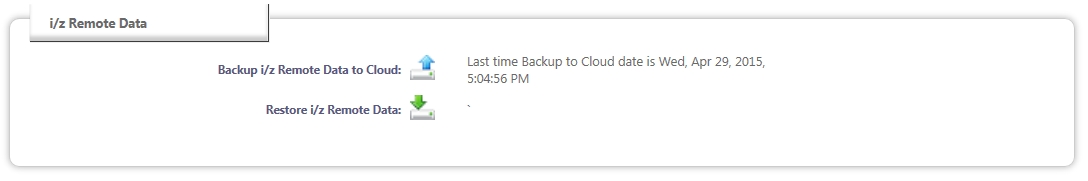
Notes:
1. You can also "Restore i/z Remote Data" from the cloud back to your IBR-ZREMOTE (useful when replacing a device).
2. When backing up your IBR-ZREMOTE to the cloud, the process backs up the entire Z-Wave configuration to the www.iBridgeOnline.com server, ensuring that the custom Z-Wave programming is stored safely on a remote server.
3. When you back up your IBR-ZREMOTE, the cloud stores your Z-Wave device information, including all Events and Scenes.
