FAQs
Why does my iBridge ITAB tablet display the message "4 Devices Already Connected"?

The iBridge system currently supports up to 4 local Wi-Fi device connections. These devices include the wireless iBridge IBR-ITAB tablet, the IBR-ITAB-HW hardwired tablet and smart devices. If an additional Wi-Fi device attempts to connect to an iBridge system at full capacity, this "4 Devices Already Connected" message will appear.
One solution would be to simply disconnect a lower priority device. Tap the User Settings icon (folder with gear) located on the tablet home screen:

Scroll down through the Dealer Settings and disable (un-check) the Wi-Fi Option (shown below):
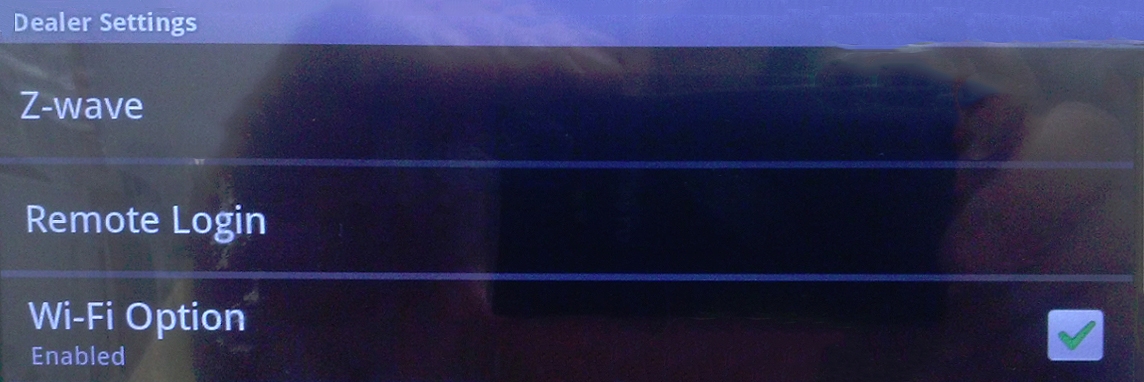
Note: Devices with Wi-Fi disabled will be unable to arm and disarm the control panel; however, Z-Wave functions (climate, automation, wireless door locks, cameras etc.) will continue to function normally.
