FAQs
My fire alarm installation requires the annunciation of a fire alarm not only at the FACP/remote annunciator but also via audio notification from the fire alarm horn/strobes. How do I proceed?
Detailed below are the basic standard programming, configuration and installation requirements of a coded fire alarm system. Be aware that not all features may be needed; and systems may vary subject to the requirements of local fire codes, and if sprinkler system, automatic smoke and/or heat detection devices are installed. Consult with your AHJ (Authority Having Jurisdiction) for your local code requirements. In addition, any fire alarm zone may be programmed for a coded horn signal regardless of "type", i.e. conventional (GEMC-F8ZCPIM or GEMC-EZM8), SLC or wireless.
Notification Devices
Coded fire alarm systems require synchronized strobes, therefore compatible Wheelock or System Sensor "Smart" strobes must be used. The horn/strobes installed in this type of system require separate conventional horn inputs and strobe inputs, i.e. 4-wire horn/strobes. To set up horns for coded operation, always adhere to the manufacturer's instructions.
NAC Programming
Strobes and horns may not be shared on the same NAC (Notification Appliance Circuit), therefore each group of 4-wire notification appliances will require at least 2 NACs, one for the strobe input, the other for the horn input.
Run PCD-Windows Quickloader software, open the NAC/Output Assignment screen, NAC/Output Assignments tab. Program NAC A for Smart and Resettable; program NAC B for Silenceable and Cadence / Enabled. If needed and available, repeat for NAC C and NAC D respectively. If the horns/strobes are required to be simultaneously silenced, program them for Silenceable.

In PCD-Windows Quickloader software, open the NAC/Output Assignment screen, NAC/Output Events tab. Program events for "STROBE CTKs" (circuits) to trip on Area 1 General Alarm/Fire (do NOT program events to trip the HORN circuits).
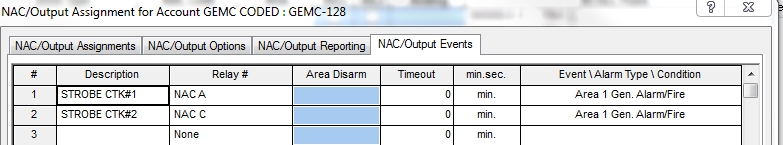
In Quickloader, open the NAC/Output Assignment screen, NAC/Output Options tab and enable Coded Alarms by Zone. Note: If the horn/strobe are required to be simultaneously silenced, enable Horn/Strobe Simultaneous Silence as well.

Zone Programming
Program all fire alarm zones to trip the HORN circuits (do not program these zones to trip the STROBE circuits).

In the Coded Alarm section, for all fire alarm zones, enable one of the Coded Alarm cadences:
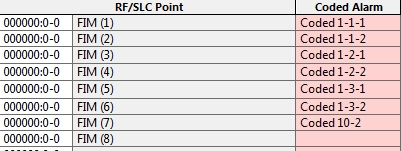
Operation
When a fire alarm activates, both strobes and horns will also activate. The strobes will flash in sync with the horns sounding the cadence programmed for the zone activated. After the alarm is silenced, the strobes will continue to flash until the system had been reset (unless the system is programmed to cease).
