FAQs
Can I update the IBR-ZREMOTE firmware with a local or remote connection using the www.ibridgeonline.com website?
Yes, you can update the IBR-ZREMOTE to the latest NL-MOD, Z-Wave and RCM firmware using the www.ibridgeonline.com website. We recommend following the steps below for easy installation:
Note: You can alternatively use the latest version of the NL-MODCONFIG software (V3.0.3.0) to download the latest firmware to the IBR-ZREMOTE.
1. Visit http://ibridgeonline.com and log in using your NAPCO COMNET User Name and Password (the same credentials used when registering devices at the www.napcocomnet.com website).

2. At your "Welcome" page, click User Management > Manage Subscriber to display all of your IBR-ZREMOTE subscribers. Click the "pencil" icon in the "Modify" column for the selected Account.
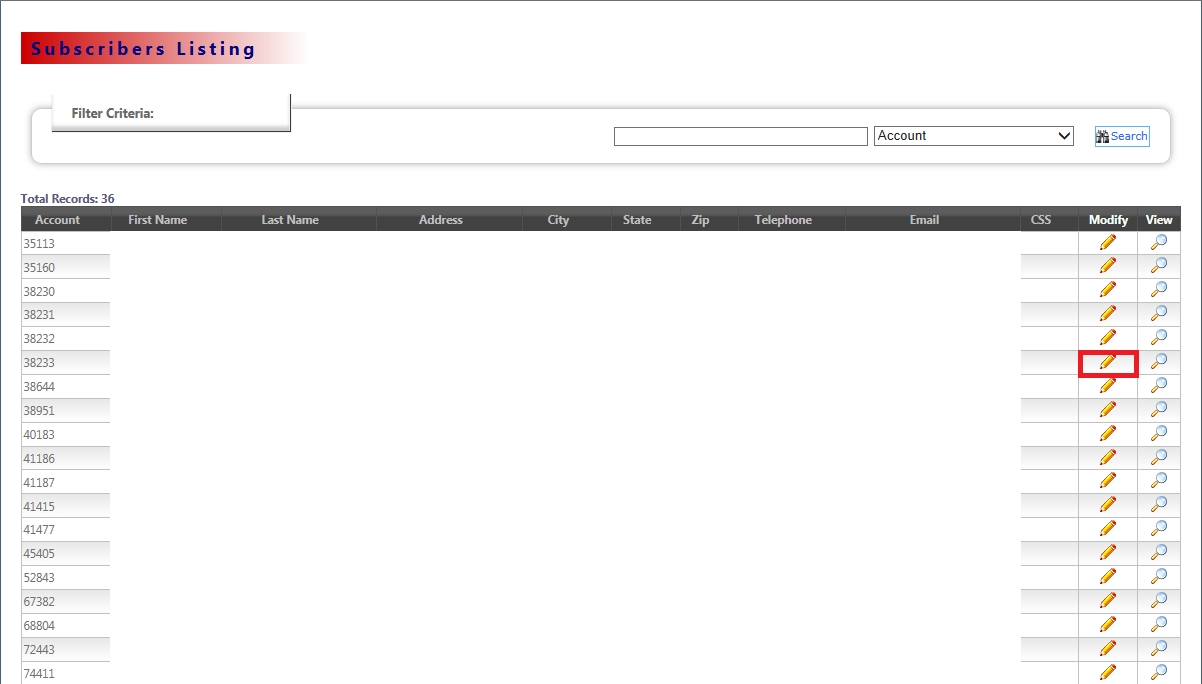
3. In the Subscriber Information Update screen, scroll down to "i/z Remote Firmware" and click the Select Firmware to Update option and the "UPDATE I/Z REMOTE FIRMWARE" popup will appear:
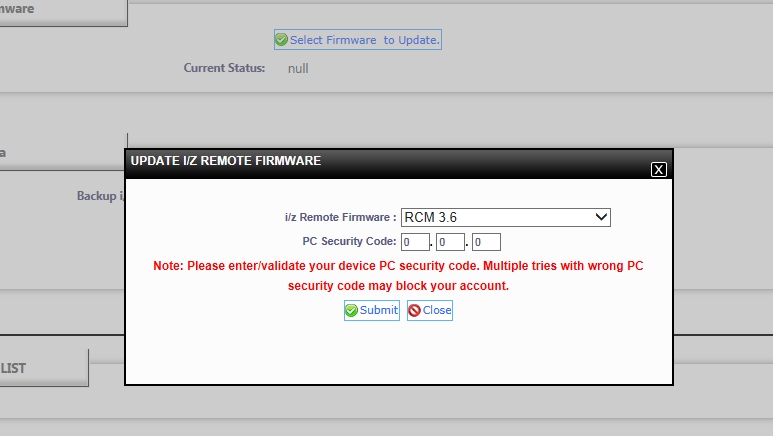
4. In the i/z Remote Firmware pull-down, select the latest NL-MOD firmware file.
When finished, repeat steps 3 and 4 using the latest Z-Wave firmware file and repeat again using the latest RCM firmware file. If you have any further questions, contact the NAPCO Technical Support department at 1-800-645-9440 (option 3).
