FAQs
Does the NAPCO StarLink NOC (www.NapcoNOC.com/) support arming and disarming through the Gemini control panel serial port connection?
Yes, the NAPCO StarLink NOC supports arming and disarming through the same cable used for downloading (SLE-DLCBL download cable). Connecting a StarLink radio to a Gemini control panel serial port means there is no longer a need to program and wire a key-switch input and status output, saving time and labor.
Simply purchase the SLE-REMOTE feature through www.NapcoComNet.com and then enable the feature on the NapcoNOC website.
Go to the www.NapcoNOC.com/ website, open the radio account, click the Inputs/Outputs tab and enable Remote Arm/Disarm via the NAPCO Control Panel Serial Port.
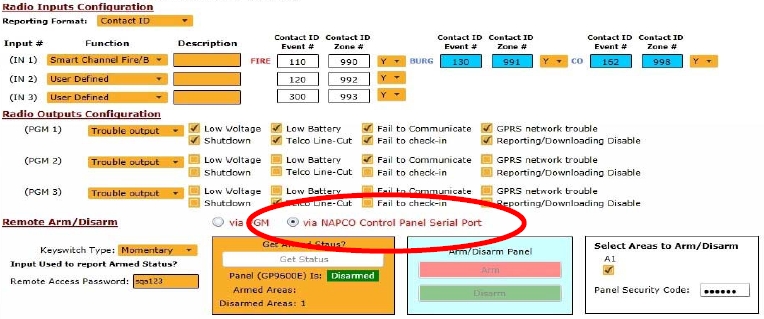
This feature requires the latest radio firmware versions that are currently available on the NAPCO Tech Support web site (http://tech.napcosecurity.com/) for over-the-air download to the radio.
Note: This NOC option will only appear for a radio with the correct firmware version.
For information about configuring this new feature, go to the NAPCO Tech Support site and download the Mobile App Setup Instructions for Remote Arm (OI379B) located at this link:
http://tech.napcosecurity.com/index.php/techlibrary/docdetails/brand_id/1/doc_id/1432
