FAQs
How do I wire and program a GEMC Burglary control panel for use with the NAPCO "My Home StarLink" mobile app? What parts are required?
1. Register your StarLink SLE radio at www.NapcoComNet.com (see WI2113).
2. Set up the inputs, PGM and remote password for the SLE radio at www.napconoc.com (see OI379).
3. Program a Zone on a GEMC-EZM8 Zone Expansion Module or a GEMC-BK1 Burglary Keypad for Keyswitch Arming and for Area 2.
4. Inside the control panel housing, install a 2.2k EOLR at the Zone terminals.
5. Wire from the positive terminal of the Zone to the SLE radio IN2 terminal # 4.
6. Wire from the negative terminal of the Zone to the SLE radio GND (ground) terminal # 8. Note: The GEMC control panel does not have an E-Lug or PGM that will trip when the control panel is armed. Therefore, an external relay board such as the GEMC-RM3008 Relay Module, or GEMC-OUT8 Output Module will need to be added for the system to trip the SLE radio when the control panel is armed (changing the status on the StarLink mobile app).
7. Using PCD-Windows Quickloader software, open the NAC/Output Assignments tab and configure the relay board in the next available slot. In the NAC/Output Events tab (shown below) program the relay # for Area 2 with a zero Timeout. Set the Event to Area 2 Arm.

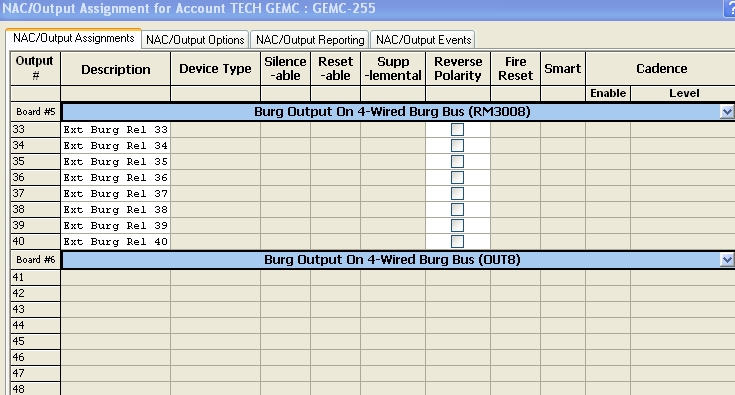
8. Wire from the programmed relay to IN2 the SLE radio terminal # 7. The GEMC-RM3008 requires negative voltage to be passed through the relay when tripped; if using a GEM-OUT8 or GEMC-OUT8, wire from the programmed output to the SLE radio.
