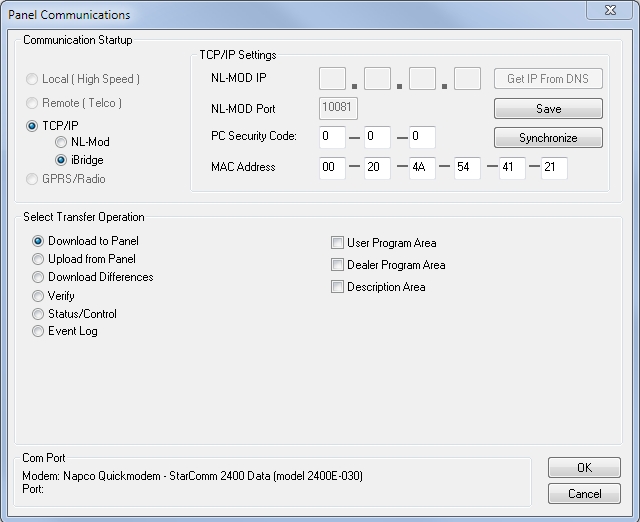FAQs
Can I use TCP/IP Communications for remote uploading and downloading of the control panel?
Yes! The iBridge IBR-ZREMOTE may be used to locally and remotely upload and download control panels through the internet. In addition, port forwarding of the local router port is NOT required.
Steps required:
- Install the iBridge IBR-ZREMOTE and ensure that it is functioning properly and can be controlled remotely.
- Connect the local Serial Cable from the control panel to the IBR-ZREMOTE local download ("LOCAL DNLD") jack.
- In PCD-Windows Quickloader Digital Communications screen, Digital Dialing Options tab, ensure that TCP/IP Communications is checked.
- In PCD-Windows Quickloader, click TCP/IP Communications (the "blue telephone" button). Under TCP/IP click iBridge (see image below).
- Type the MAC Address of the IBR-ZREMOTE (PC Security Code if applicable).
- Select a data transfer operation, then click OK.
NOTE: For local communications to upload and download Gemini control panels through TCP/IP, you must select NL-Mod, and then type the local LAN IP address. Your PC must be on the same Local Network. (You can locate the local IP address using the NL-MODCONFIG software).