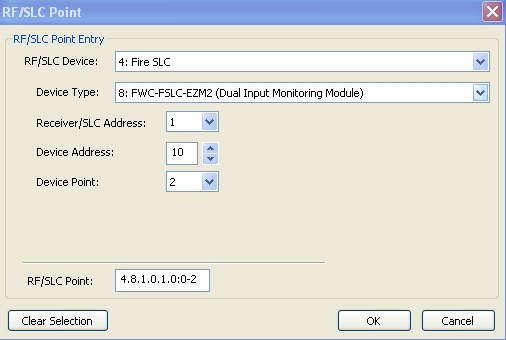FAQs
How do I program the FWC-FSLC-EZM2 Dual Input Monitor Module in PCD-Windows Quickloader for my Gemini C-Series (GEMC) control panel?
The FWC-FSLC-EZM2 allows two points to be connected to a signal module using one SLC address (for example, connecting a water flow switch/sensor and a gate valve tamper switch to one module). Each point of the FWC-FSLC-EZM2 must be programmed to consecutive zones.
First, program the FWC-FSLC-EZM2 for an SLC address using the FWC-FSLC-PROG2 programming tool.
Programming 1st point (input A) of the FWC-FSLC-EZM2 using PCD-Windows Quickloader software:
- Click the RF/SLC tab for the first zone being programmed for the FWC-FSLC-EZM2.
- Select "Fire SLC" for the RF/SLC Device.
- Select "FWC-FSLC-EZM2" for the Device Type.
- Select the Receiver/SLC Address to which the module is connected (either 1 or 2).
- Select the address number of the FWC-FSLC-EZM2 in Device Address.
- Select Device Point "1". Click OK to save.

Programming 2nd point (input B) of the FWC-FSLC-EZM2 using PCD-Windows Quickloader software.
- Click the RF/SLC tab for the second zone being programmed for the FWC-FSLC-EZM2.
- Select "Fire SLC" for the RF/SLC Device.
- Select "FWC-FSLC-EZM2" for the Device Type.
- Select the Receiver/SLC Address to which the module is connected (either 1 or 2).
- Select the address number of the FWC-FSLC-EZM2 in Device Address.
- Select Device Point "2". Click OK to save.