FAQs
I just registered a new iBridge / iRemote unit and when I log in through www.iBridgeOnline.com, www.MyRemoteKeypad.com or through my App and select the Security tab, no keypad is displayed. How can I resolve this?
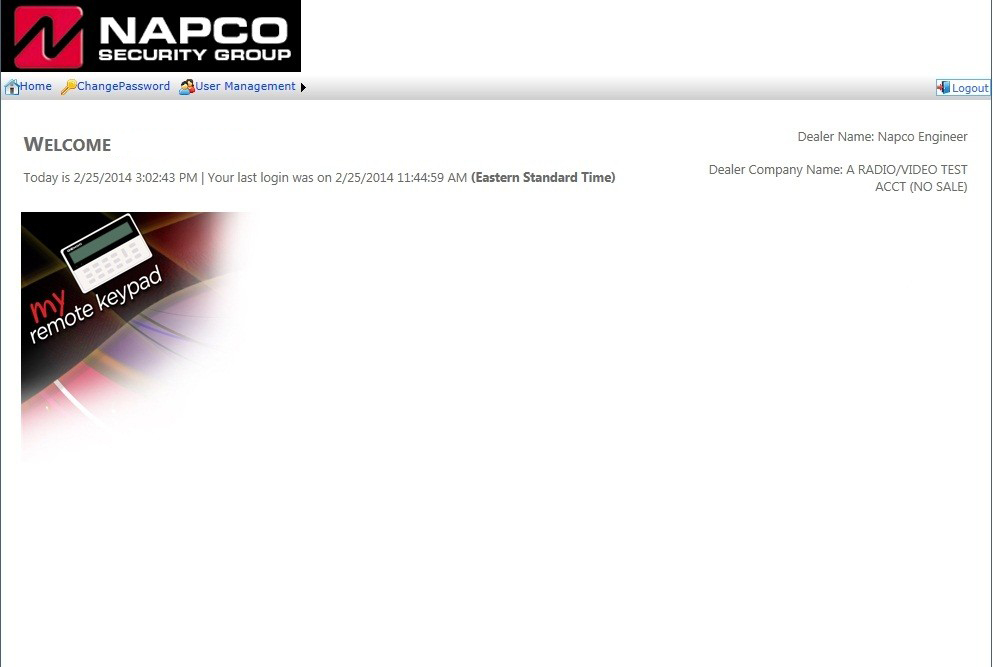
The "Keypad Type" was not selected during the first web log in process (Keypad Types are normally the GEM-K1CA or GEM-RP1CAe2). In addition, ensure both CAT5 cables are securely attached, and the red LED is blinking every five seconds.
If the issue continues, contact Napco Technical Support at 800-645-9445 or 631-842-9400 to set the appropriate Keypad Type. The keypad should then appear after logging in.

