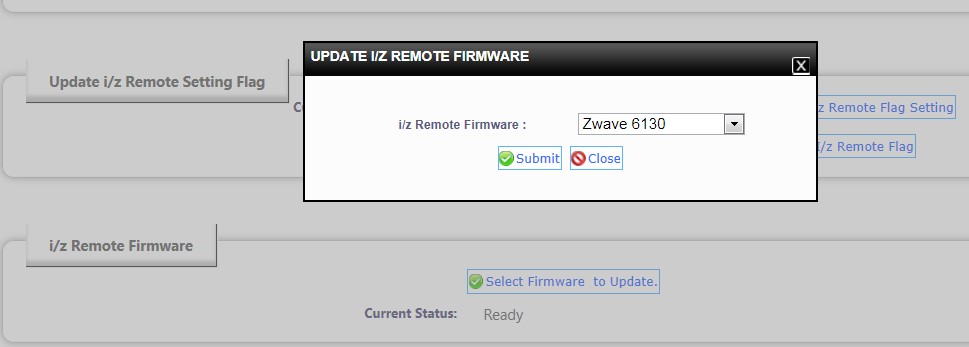FAQs
Can I update my IBR-ZREMOTE firmware remotely?
Yes. Log in to the Dealer administration site at www.ibridgeonline.com. For your subscriber account, click Modify, then scroll down to i/z Remote Firmware. Click to highlight the firmware to update and click Submit. The current status will display the progress with the firmware installation (visit the Technical Support Website at tech.napcosecurity.com for the latest firmware version).
Note: Your IBR-ZREMOTE must be connected to the Internet and must be activated through the Dealer administration site at www.ibridgeonline.com to update the firmware remotely. If the firmware fails to update correctly, please contact technical support at 800-645-9445 or 631-842-9400. Note: You may still manually update your firmware locally using the NL-MODCONFIG software.