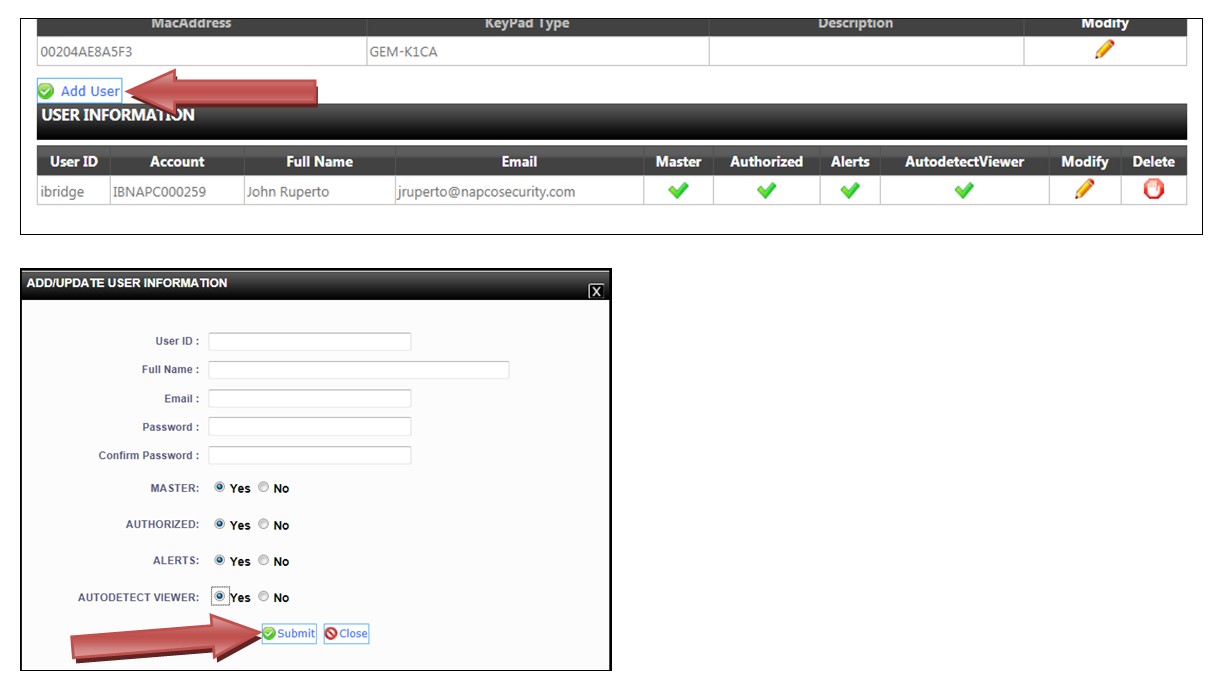FAQs
How do I add a User ID for iBridge?
As shown in the images below, When logged in as a User only (www.ibridgeonline.com/ibridge), in your User Account click Add User. In the Add/Update User Information screen, review and update the user information as needed, then click Submit. As shown by the green check marks in the screen image below, the User ID can be enabled for the following abilities: Master can add/delete other User IDs, including the Master. Authorized allows permission to log in. Alerts allows the ability to receive iBridge-generated alerts. AutodetectViewer allows camera viewing for low bandwidth systems. Note: To ensure customer privacy, customers can only add users to their account through their user site only.