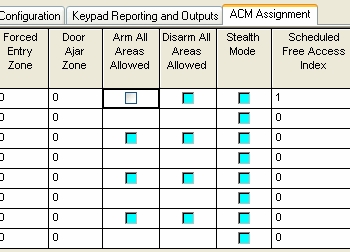FAQs
My customer’s GEM-ACM is arming and / or disarming all Areas after a card swipe. How do I program the doors to disarm only the Areas to which they are assigned?
Using PCD-Windows Quickloader, go to the Keypad Assignment screen, ACM Assignment tab. Uncheck both the Arm All Areas Allowed and Disarm All Areas Allowed checkboxes (as shown in the image below). After downloading these changes to the control panel, the reader will only control the alarm in the Area to which it is assigned.