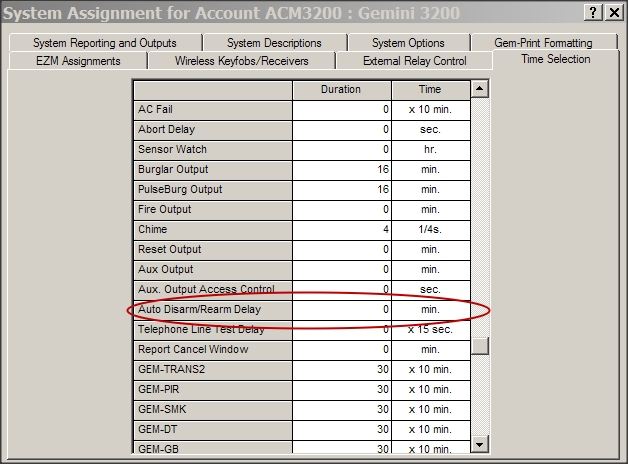FAQs
How can automatic re-arming of the control panel (after auto-disarming) be prevented?
For the following control panels: GEM-P3200, GEM-P9600, GEM-X255 and all C-Series (GEMC):
If the control panel was auto-disarmed by a schedule, and a re-arm delay is programmed in the "Auto Disarm / Rearm Delay" field (located in the System Assignment screen, Time Selection tab), the control panel will automatically re-arm after the delay if no activity has been detected.
To prevent this automatic re-arming: Program a "0" (zero) in the "Auto Disarm / Rearm Delay" field.