FAQs
How do I wire to the control panel and program the StarLink SLe-GSM for "Panel Down Reporting"?
This FAQ explains how to wire and program the StarLink SLe-GSM to send a signal to the central station if the control panel is powered down.
Note: For this operation to work properly, the SLe-GSM must be powered separately from the control panel.
Step 1: Go to the StarLink Radio Management Center at www.napconoc.com. Click the Inputs / Outputs tab and program as follows: Set input IN 3 to "User Defined", Contact ID Event # to "300", and Contact ID Zone to "993". Also set the reporting pull-down selection to "Y" to allow Input #3 to report to the central station.
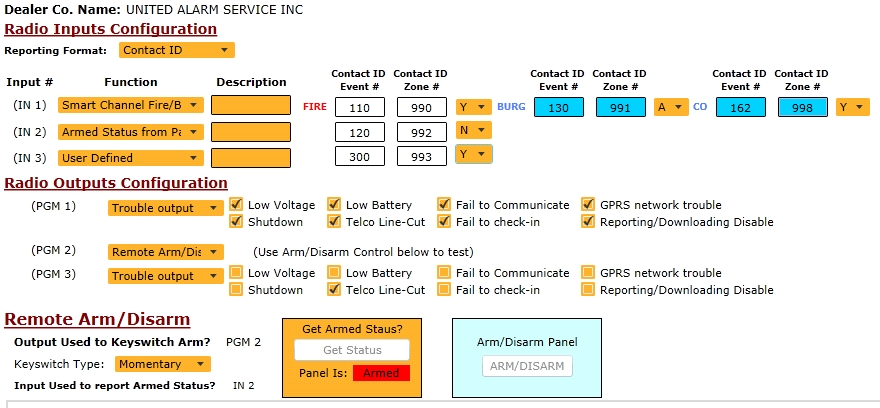
Step 2: In the StarLink Radio Management Center, click the Advanced tab. Program the central station Telco # for reporting tamper/linecut/parallel inputs and the Subscriber Account Number fields, as shown in the image below.
Step 3: (Optional) Program "N" for all inputs (Tamper Report, Reboot Report, etc.) that you do not wish to report to the central station.

Connection to Control Panels
GEM-P3200, GEM-P9600 and GEM-X255
Wire from IN 3 (terminal #9) to the E9 lug (Fire lug) on the control panel (do not program any zones or control panel functions to trip the Fire output).
GEM-P816, GEM-P1632 and GEM-P1664
Wire from IN 3 (terminal #9) to PGM1 or PGM2 on the control panel (do not program any zones or control panel functions to trip the PGM to which input #3 is connected).
GEM-P400, GEM-P800, GEM-P801, Express XP-400 and Express XP-600
Run a wire from IN 3 (terminal #9) to PGM on the panel (o not program any zones or control panel functions to trip the PGM. Note: This programming will also exclude the remote arm/disarm app from being used).
