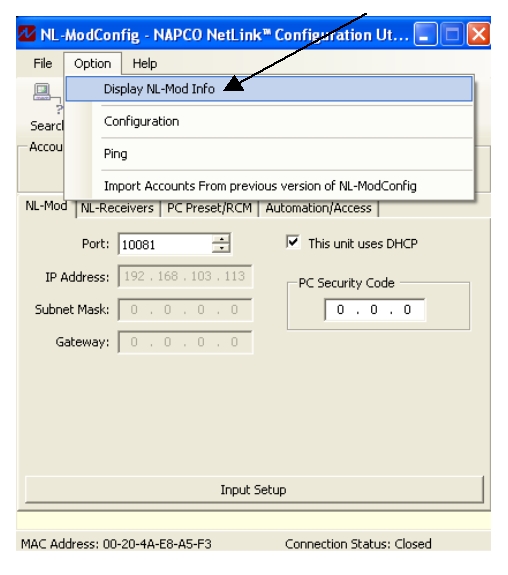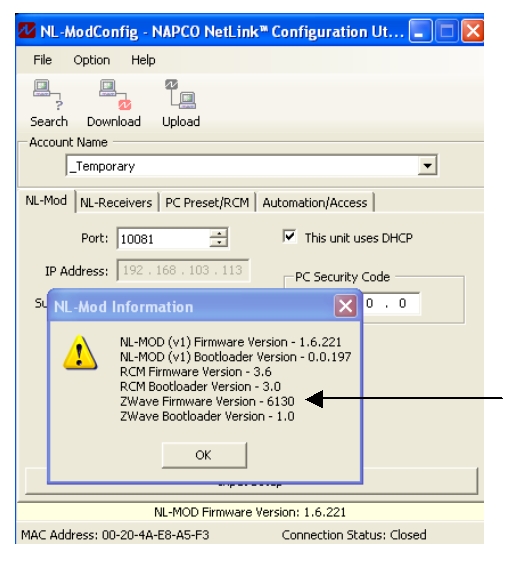FAQs
How can I update the IBR-ZREMOTE firmware using the NL-MODCONFIG software?
Note: NL-MOD Version 3.0.2.1 is required to update the IBR-ZREMOTE Z-Wave Firmware.
Your laptop must be connected to the same local network as the IBR-ZREMOTE on the same router (i.e. your laptop must be plugged into the same router as the two CAT5 cables from your IBR-ZREMOTE).
- Download the latest Z-Wave firmware file from Napco's Technical Support Site (http://tech.napcosecurity.com).
- Place the Z-Wave *.hex file into the default folder C:\Program Files\Napco Security Group\NL-Mod Config\Firmware as shown below.
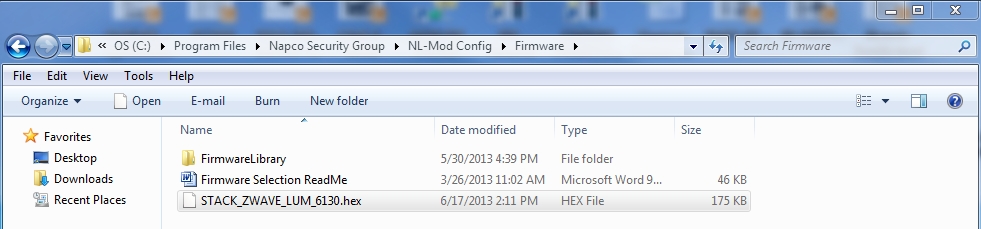
- Using the NL-MODCONFIG software V3.0.2.1, click File > Download Firmware (see next image).

- In the Firmware Download dialog (shown below), look for the latest firmware .hex file under the ZWAVE heading. Check the Download checkbox and click Start. The firmware update process will begin.

- When finished, verify the latest firmware has been installed by clicking Option > Display NL-MOD Info. Ensure the latest Z-Wave firmware is displayed.