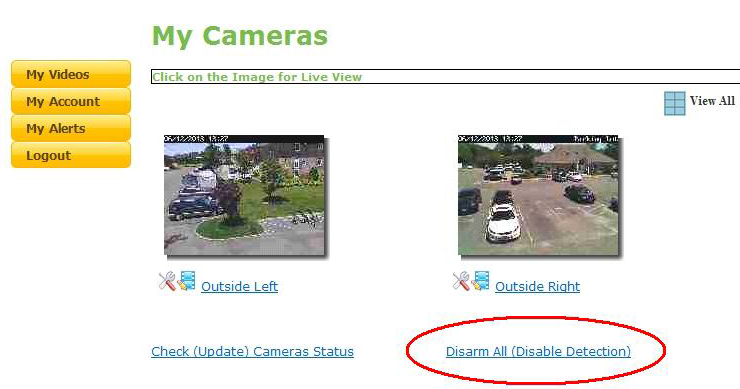FAQs
When viewing camera snapshots under My Cameras, what is the Disarm All / Arm All feature located at the bottom of the webpage?
The Arm/Disarm feature listed at the bottom is a quick way to enable or disable motion settings without the need to enter the Motion Settings webpage. Note: If motion detection is desired, the Motion Detection "window boxes" must still initially be configured.
Note: The wording of the feature indicates the current state of the motion settings. For example, if the feature reads "Disarm All", the motion settings are currently armed.