FAQs
How do I configure primary reporting via a NetLink module, and backup reporting via a StarLink radio (without a telephone landline)?
Configure the control panel as follows:
1. In the PCD-Windows Quickloader Digital Communications screen, Central Station Receivers tab: Select Disabled in the Telephone No. 1 pull down menu, and check the Report to TCP/IP Receiver or AES checkbox.
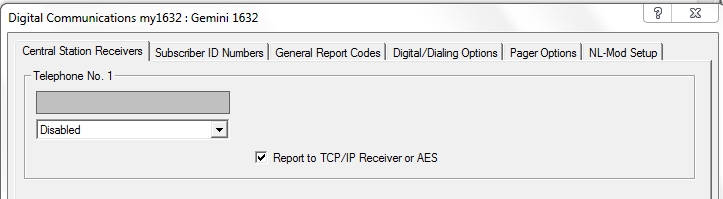
2. In the Telephone No. 2 field, type the central station telephone number and select Contact ID from the pull-down menu.
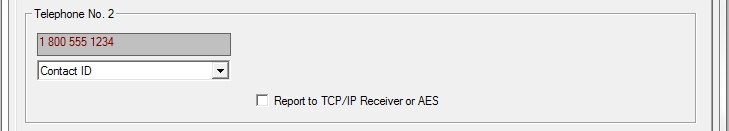
3. In the Digital/Dialing Options tab, check the Backup Reporting Telco #1/Telco #2 and TCP/IP Communications checkboxes.
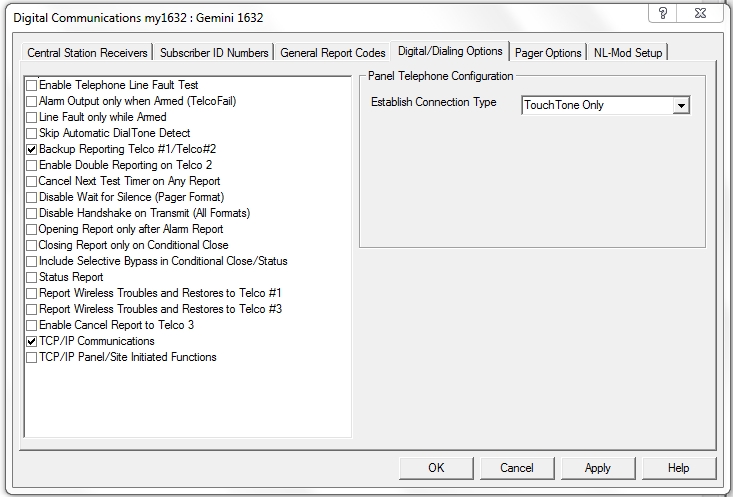
Note: Do not set the StarLink radio jumper to "Backup" reporting; ensure the jumper is set to "Primary".
