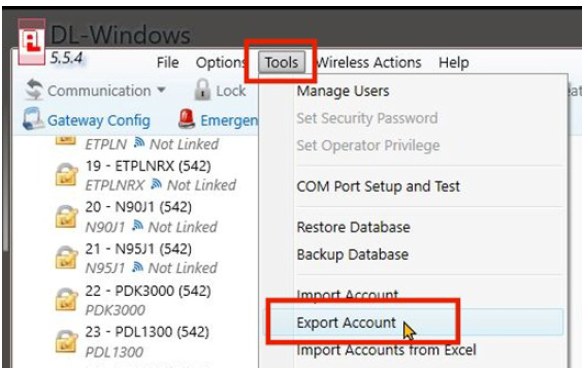FAQs
What are my DL-Windows Backup Options?
- Backup & Restore Database
The only method that can back up all your accounts into a single file. The Restore Database function replaces your entire current database with the backup. - Clone Account
Copies only your user data into the new account. The new "Cloned Account" is added to the current database. - Export & Import Account
Creates an .acc file that includes 100% of the selected account data. Every detail of the account is saved; when you perform the Import Account function, an exact copy of the account is added to your current database. TIP: Make the Import Account process much faster by clearing each lock's Event Log data prior to exporting your account.
To Clear Event Log Data
Select a Lock Profile > Select the "Log" icon:
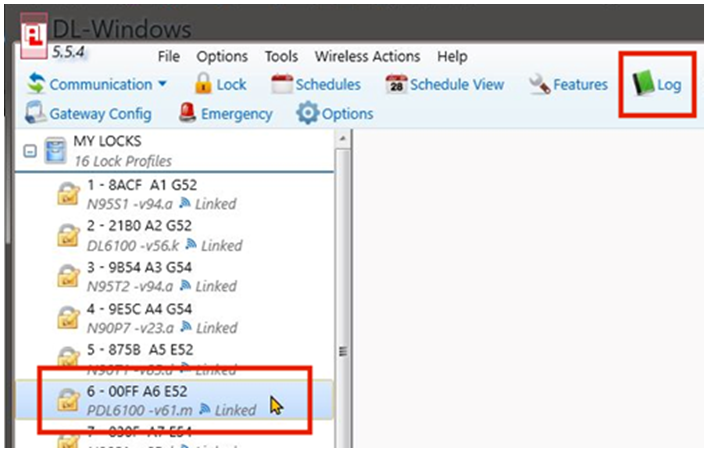
Select Clear Log (repeat for each Lock Profile). Note: Event Log data stored in the physical locks is NOT affected by this DL-Windows process.
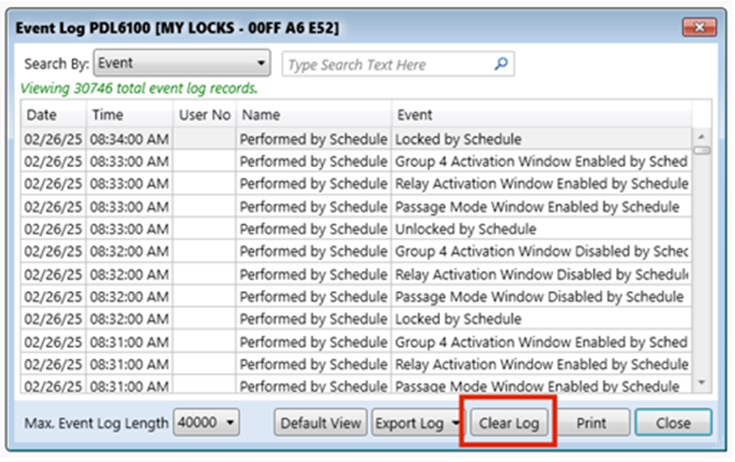
After clearing Event Log data, you can create your account backup file. Select Tools > Export Account.