FAQs
While programming a NAPCO control panel to report to a central station, the business telephone line requires first dialing a specific number to get an outside line, then the system needs to wait for a dial tone. How do I program all of this?
Businesses with a POTS (Plain Old Telephone Line) often require a special number to be dialed, followed by a short delay, to secure an outside line with a dial tone. To program the control panel to perform these steps, use PCD-Windows Quickloader software as follows:
- Open the Digital Communications screen, Central Station Receivers tab.
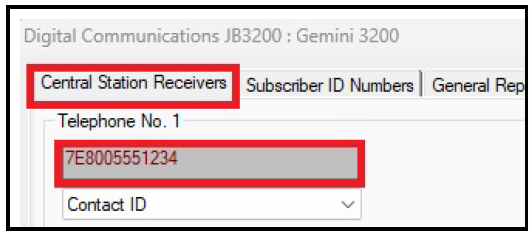
- Type the specific digit to acquire the outside line, then type the letter E which adds a short delay--the panel waits for a dial tone, then type the central station receiver telephone number.
In the example shown above: The number 7 is used to acquire an outside line, and the letter E provides the delay until the dial tone is present. The panel will then dial the telephone number for the central station receiver. Note: In the Digital Communications screen, Digital/Dialing Options tab, disable the feature Skip Automatic DialTone Detect for these processes to be performed correctly.
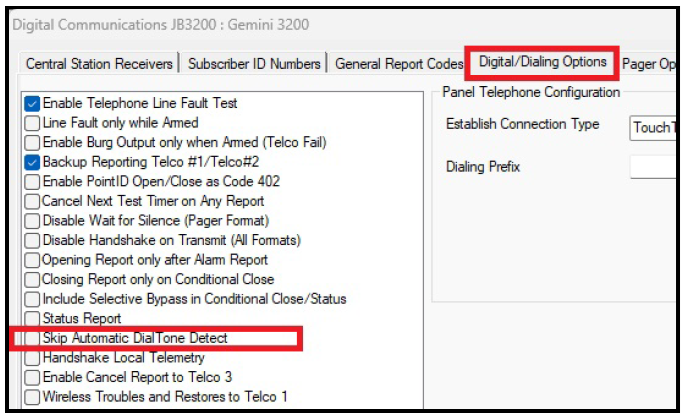
In addition to digits 1-9 (and "O" for Operator), the following dialing prefixes and control symbols are available for use:
B = Star (*) key (11 if rotary dialing)
C = Pound (#) key
D = 3 second pause
E = Wait for dial tone
F = Ignore location
Note: Private telephone systems may require a separate dial tone detection or pre-dial delay character, followed by a special access number to obtain an outside line. If dial tone detection is not wanted, add a check to enable Skip Automatic DialTone Detect.
