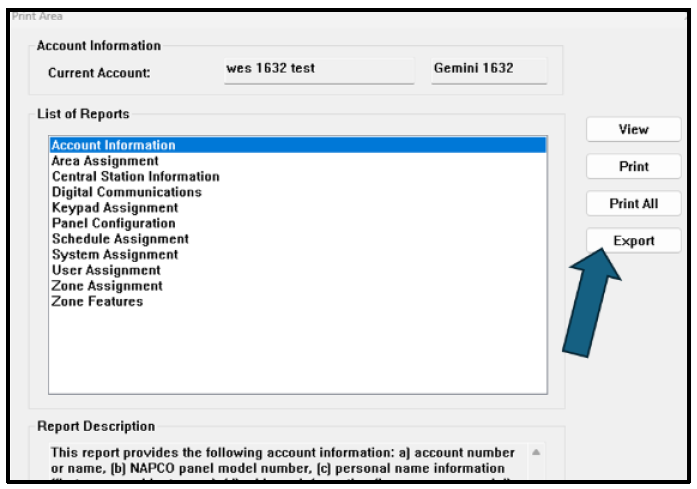FAQs
How do I export account information from PCD-Windows Quickloader software?
Data from Quickloader, such as Area and keypad assignments, central station information, zone features, etc., can be easily exported as a text file. Proceed as follows:
- Select File > Print Area.
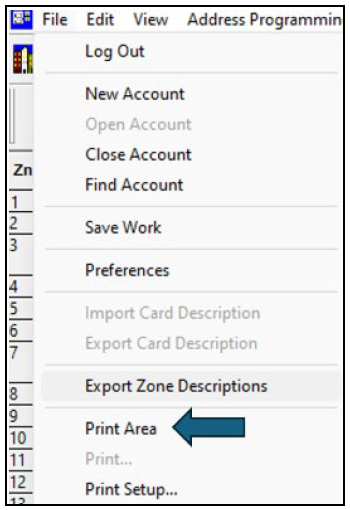
- Choose the information you wish to save from the list of reports (be sure to read the Report Description at the bottom of the dialog for details). Select Export followed by the file destination, then select Save.