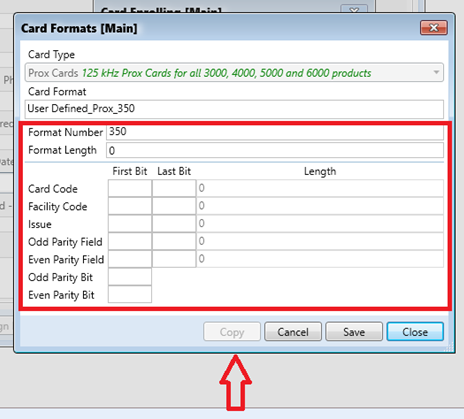FAQs
How do I create a custom card format in DL-Windows for enrolling proximity cards that do not use a pre-defined card format?
In the DL-Windows Global Users screen, select an empty row in the User List, then select the + Add Card button (see image below).
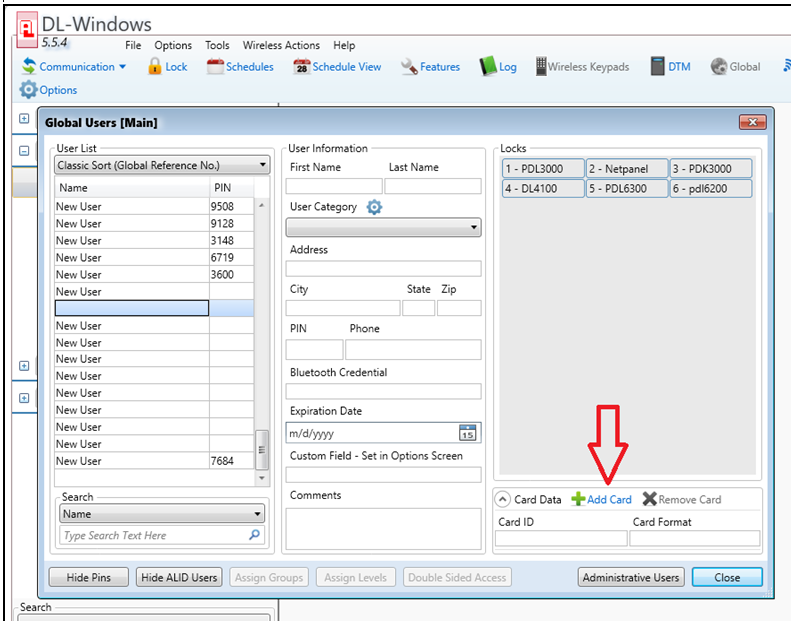
In the Card Enrolling screen, change the Card Format type to User Defined_Prox and select Format.
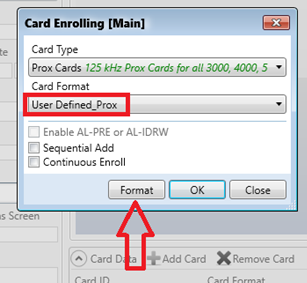
Select Copy and enter the card information (provided by the card manufacturer) into all the fields outlined in the image below, then select Save.