FAQs
Passage Mode allows entry through the door without the need for a User Code. Is there an easy way to allow selected authorized users to enable or disable Passage Mode?
Yes! Function 51 provides various ways to allow selected users to easily enable and/or disable Passage Mode. Specifically, Function 51 allows you to select how the lock responds to other available Passage Mode options such as Functions 45, 46, 48, and 49.
The key press sequences in Program Mode for Function 51 are:
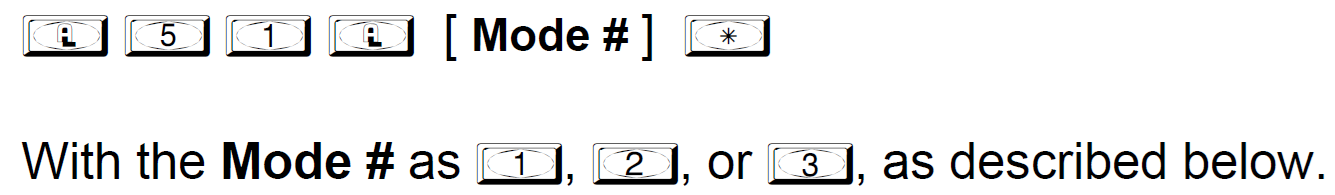
- Mode #1: (Default setting) Passage Mode can only be enabled with the other Functions (45, 46, 48, and 49).
- Mode #2: Group 2 Users toggle Passage Mode.
- Mode #3: Group 2 Users enable Passage Mode; Group 3 Users disable Passage Mode. With users assigned to both Groups 2 and 3, 'disable Passage mode' takes priority.
Mode 2 Example:
Each time any member of Group 2 enters their User Code (or presents their proximity credential), they will toggle Passage Mode. If Passage Mode is enabled, and a Group 2 member enters their User Code, Passage Mode will be disabled; if a few seconds later they enter their User Code again, Passage Mode will be re-enabled.
Mode 3 Example:
Group 2 members will always enable Passage Mode, and Group 3 members will always disable Passage Mode. If Passage Mode is already enabled, and a Group 2 member enters their User Code (or presents their proximity credential), the Passage Mode status will not change (Passage Mode is already enabled). If Passage Mode is already enabled, and a Group 3 member enters their User Code, Passage Mode will become disabled.
