FAQs
How do I use the FireLink Cloud Programming Portal (www.FireLinkPro.com) to add a GEMC-FW-SLC Signaling Line Circuit Module to my FireLink system control panel?
Log in to the FireLink Cloud Programming Portal (www.FireLinkPro.com). In the portal Home screen:
- Select NAC/Output Options.

- Select the drop-down for Board #1 (or the next available Board):
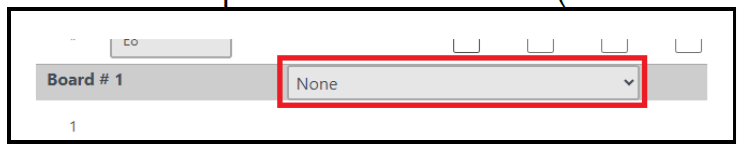
- Select Fire OutPut On Fire SLC 1:
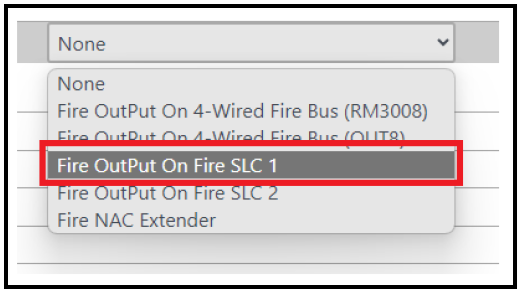
- In the Device Type column for row 1 (126), select R2M on 1st relay in the drop-down:
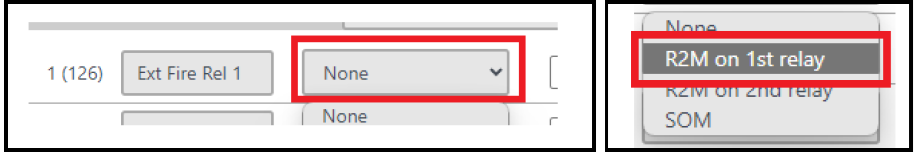
- In the Device Type column for row 2 (125), select R2M on 2nd relay in the drop-down:
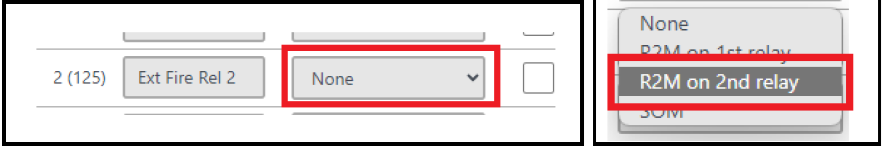
- Select Save.
Note: Although the second relay is not used, it must still be programmed. The address for the device is listed in the column on the left side of the screen.
