FAQs
How do I program a FireLink control panel Supervisory zone with the feature Supervisory Alarm Auto Reset using the FireLink Cloud programming portal (www.FireLinkPro.com)?
When Supervisory Alarm Auto Reset is enabled, if a Supervisory zone is activated, the supervisory "SUPV" icon and keypad sounder automatically reset when the condition clears. To program this feature in the FireLink Cloud programming portal (www.FireLinkPro.com):
- Log in to www.FireLinkPro.com or the FireLink Cloud app.
- Select System Options:
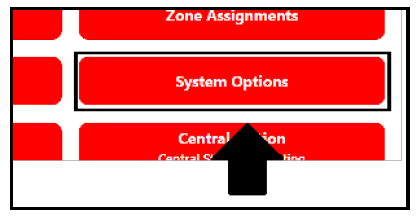
- Add a check to Supervisory Alarm Auto Reset:
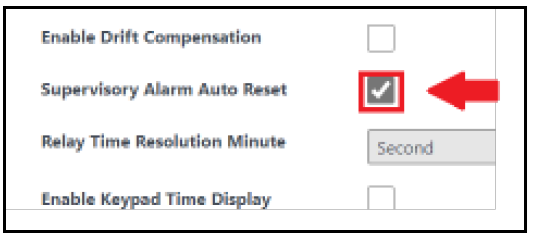
- Select Save and perform a full download to your control panel.
