FAQs
In my GEM-P1664 control panel, can I enable selected users in single or multiple Areas?
Yes. Launch PCD-Windows Quickloader, open User Assignment > User/System Codes, select the user that you want to assign to multiple areas. As shown in the example below, Mike is User #1 and as manager he has programming abilities and can access all three Areas. Stan is only allowed to access Area 3, and Joe is only allowed to access Areas 1 and 2.
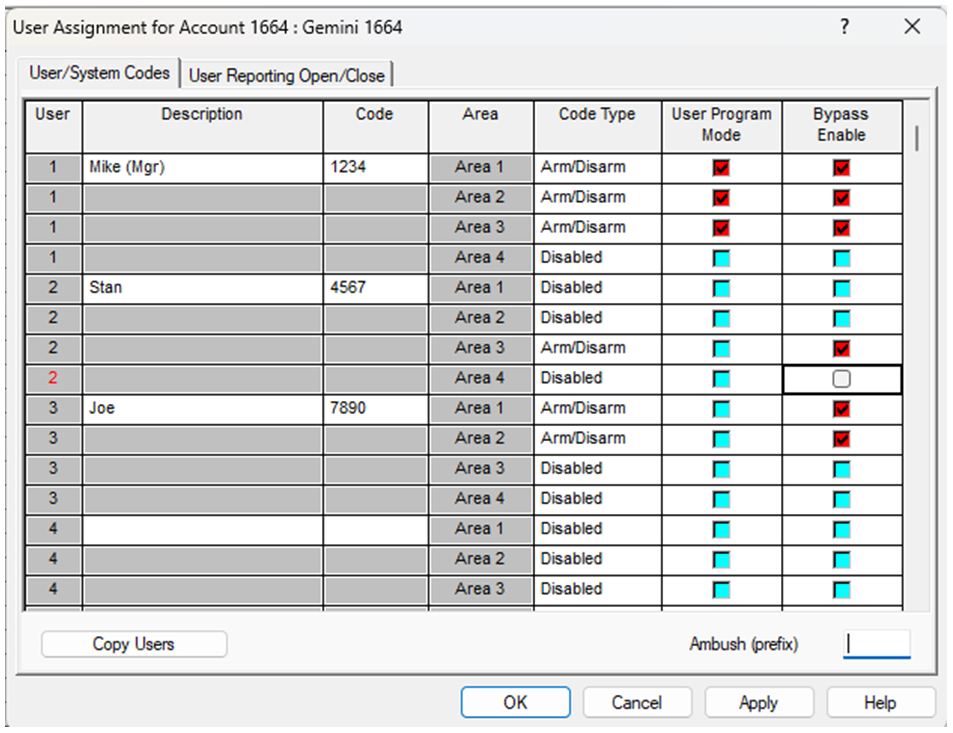
Since there is no 'Area 4' in the system, that Area has been disabled to all users. In the Code Type column, enable the Areas accessable to each selected user.
