FAQs
How to setup Privacy Locks with Air Access & MVP Access Enterprise Access Control Systems
Models: PDLN4100 / PDLN4500
When using the PDLN4100 and PDLN4500 with Air Access and/or MVP Access, note that the Privacy Lock will register as a PDL6200 or PDL6500. This is expected behavior, as these models share the same firmware.
ANSWER:
1. To enable or disable Privacy mode, you must first configure it under Configuration > Readers screen by selecting your privacy lock and enabling the “Privacy Mode,” feature.
2. After enabling Privacy Mode, the Privacy Max Timeout can be configured. The minimum and maximum timeout values range from 10 minutes to 250 minutes, with the default timeout set to 10 minutes.
3. If the timeout value is set to 251 minutes, the lock remains in lockdown mode until the occupant inside exits by pressing the inside lever down, or the master card user enters the private area in case of an emergency. In this scenario, the timeout value is ignored.
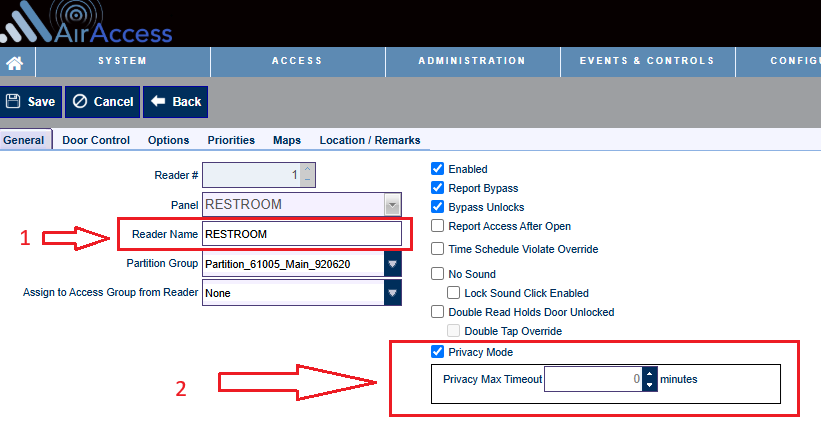
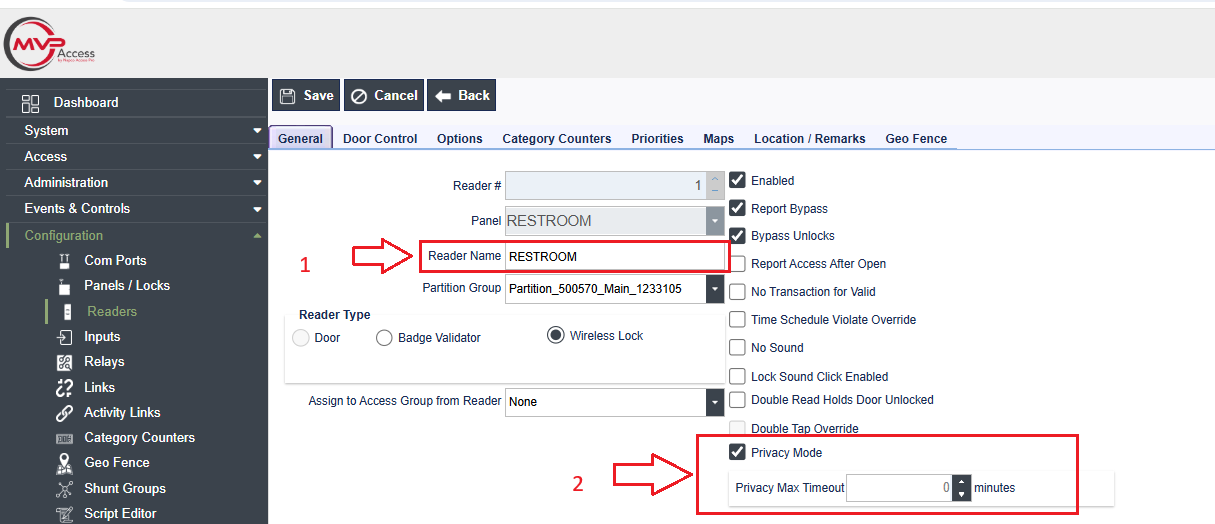
4. To keep the door unlocked until the privacy button is pressed, under the Door Control tab set the free access schedule to 24/7 or choose any other schedule that allows the door to remain open. If you use a free access schedule, an event will be generated each time the button is pressed, and the room is exited. To prevent these events from being reported, set the free access alerts priority to 99 under the priority’s settings
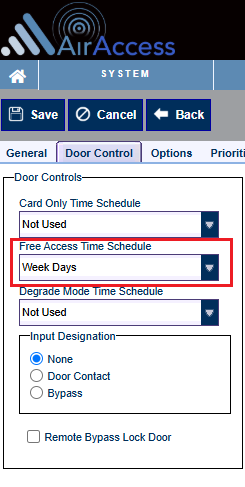
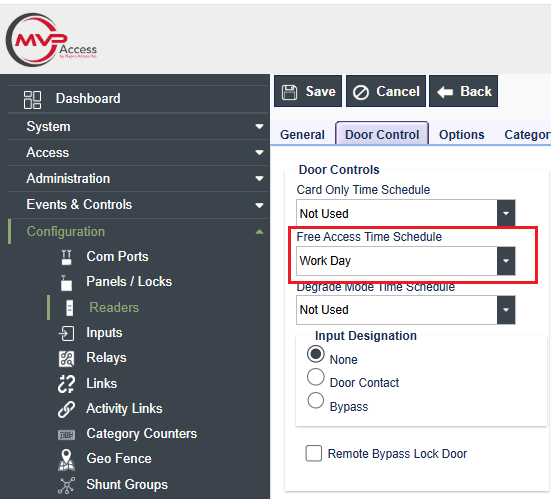
5. Always set up a Master Badge or PIN by assigning it to Category 1. Go to Access > Personal, select a user, click Edit, then go to Control and check Category 1 under threat level. This enables an override if the door is in privacy mode and an override is needed.
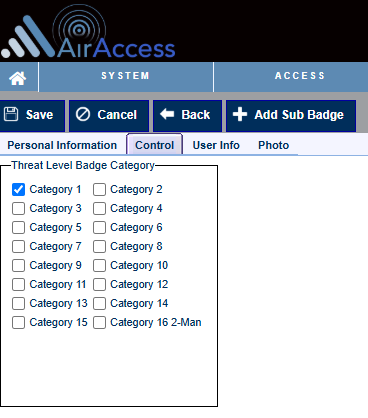
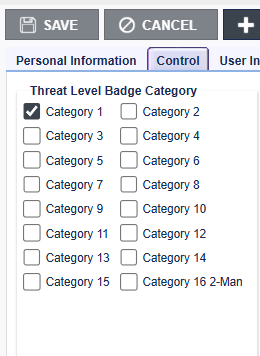
Note: For added privacy, it's recommended to use a separate card or PIN for overriding privacy mode. If using a PIN, ensure that the "Keypad Enabled" option is checked under the Door Control tab in Configuration > Readers. Alternatively, you can use a Remote Release button or the app to unlock the door in privacy mode.
6. Users can access the private area by swiping their card, and then activate Privacy mode by pressing the push button (PDLN4100) or locking the thumb turn (PDLN4500).
7. The user can exit Privacy mode in three ways:
a. If the Privacy timeout expires.
b. If the user exits the private area by pressing the inside lever down.
c. If the master card user enters the private area in case of an emergency.
8. Regular users are not allowed to enter the private area if it is already occupied by another user. When the private area is occupied, the red LED will blink every 2 seconds to signal that the room is in use.
9. When the user exits Privacy mode, the lock will exit Privacy mode, allowing another user to access the private area or the lock will return to free access if scheduled.
10. When the lock is in free access mode, the user can enter the private area without swiping their card and activate Privacy mode by pressing the push button (PDLN4100) or locking the thumb turn (PDLN4500). In this case, the lock will remain locked until the privacy timeout expires, or the inside user exits by pressing the inside lever down, or the master card user enters the private area in case of an emergency. If the free access time schedule is still valid, the lock will return to free access mode.
