FAQs
With an Alarm Lock Trilogy T3 door lock, how do I use keypad programming to enable and/or disable User (PIN) Codes using a Schedule?
Each User Code is assigned to a 'Group'; Schedules control the Groups.
- Determine the Group number to which each User Code will be assigned. Note: Any User Code can be assigned ("associated") with any Group number (1, 2, 3 or 4), but be aware Group numbers are assigned by default when a User Code is added within each User Number range shown in the table below:
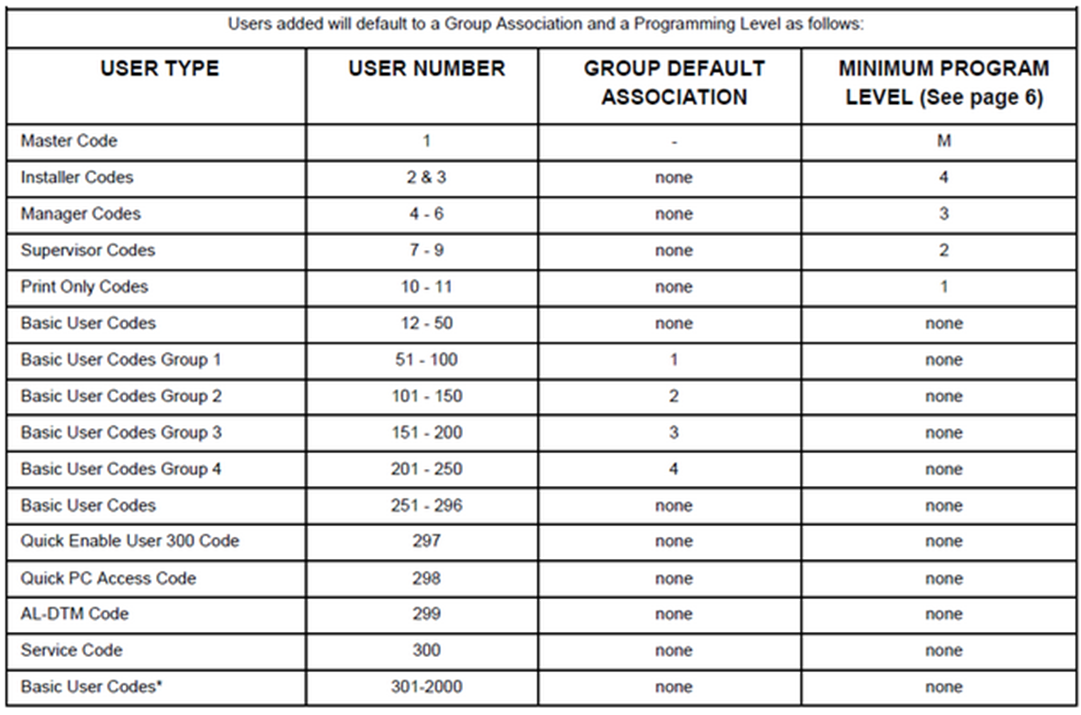
- Select the "Day(s)" and "Time(s)" the Schedule will allow "Passage" through the door (i.e., "door unlocked"). The "Time" is set using 24-hour 'military' 4-digit format. For example, Monday - Friday, 0830 - 1800, or Saturday - Sunday, 1200 through 1600.
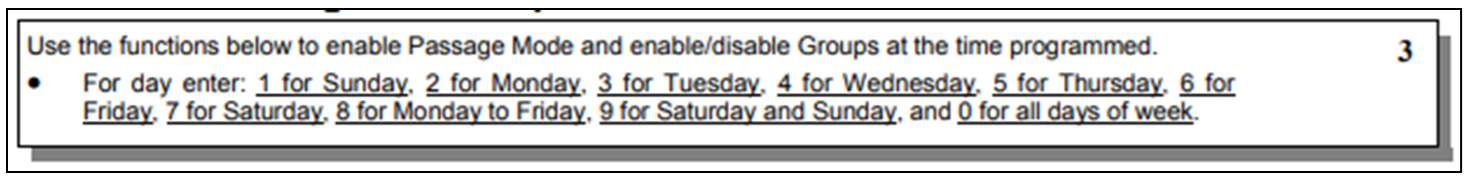
- Using the selections shown in the image above, select the numbers associated with the days of the week you want to allow or disallow Passage for the selected Group.
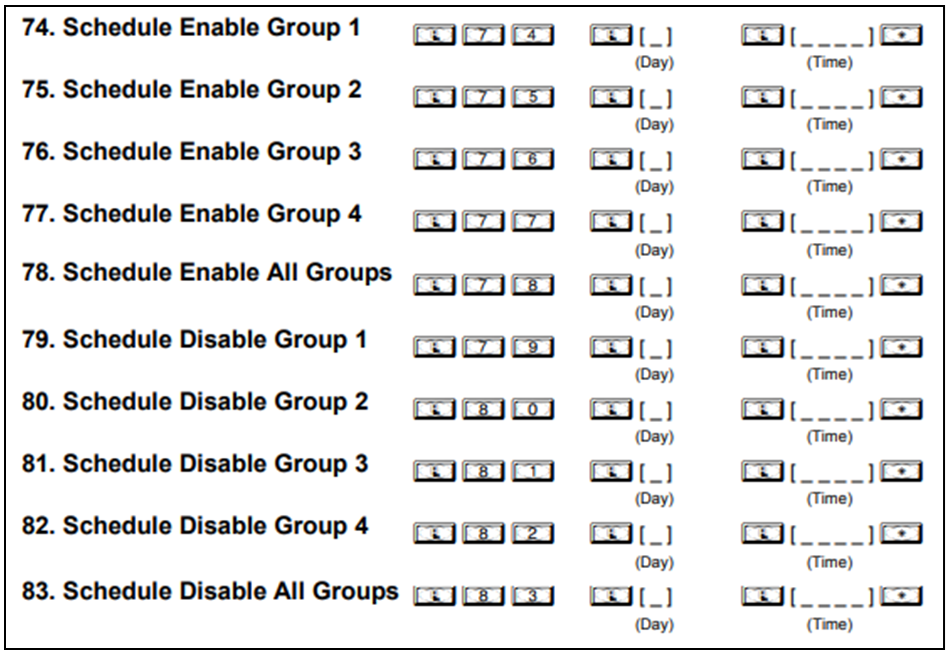
- Using the keypad programming scheme shown above, enter Program Mode and set the Schedule. The following is an example of how to program a typical schedule through the keypad, namely, to allow access Monday through Friday from 8:00 AM through 5:00 PM:
Step 1: Enable Group 1 User Codes at 8:00 AM, Monday through Friday:
-
- Enter Program Mode and press: [AL] 7 4 [AL] 8 [AL] 0 8 0 0 [Star].
Step 2: Disable Group 1 User Codes at 5:00 PM, Monday through Friday:
-
- Enter Program Mode and press: [AL] 7 9 [AL] 8 [AL] 1 7 0 0 [Star]
