FAQs
In Air Access, what is Degrade Mode and how is it enabled?
When the Air Access Degrade Mode is in effect for a door lock, the lock only uses the Facility Code of the proximity card presented. If that proximity card's Facility Code matches the Facility Code programmed in the lock, the lock will allow passage (will unlock). As the name suggests, "Degrade Mode" is a less secure method of operation, as anyone with a proximity card that matches the lock's Facility Code is permitted access.
The Degrade Mode Time Schedule selection allows you to activate Degrade Mode for each door lock individually, based on the Schedule you select. To use Degrade Mode in Air Access:
- Open the Air Access Cloud Web Portal (https://airaccess.cloud/) and go to Configuration > Readers.
- Edit the lock being put into Degrade Mode, then choose the Door Control tab.
- Select a schedule from the Degrade Mode Time Schedule drop-down.
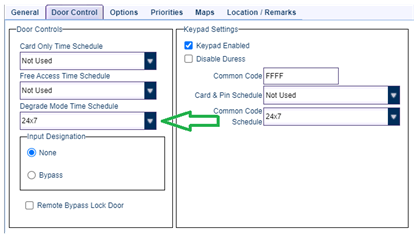
- Select Save and send the updated information to the lock/reader. Note: All users must have a Facility Code assigned in their Personal Information listing (Personnel > Personal Information).
