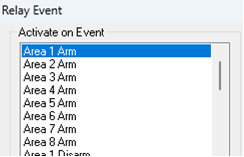FAQs
How do I program a RM3008 Relay Module into a Gemini GEM-P3200, GEM-P9600, or GEM-X255 control panel?
1. Address the RM3008 according to the address chart:
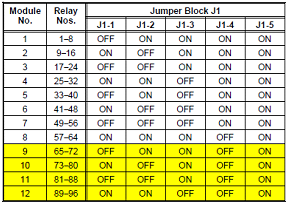
Note: Shaded area indicates addresses for the GEM-P9600 and GEM-X255 control panels.
2. Select System Assignment >External Relay Control.
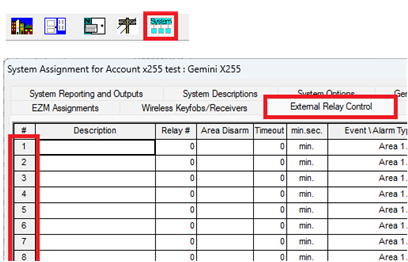
3. Set a description and relay number that corresponds to the relay number to which the board is addressed.
4. Set the Area number to which the relay will be assigned.
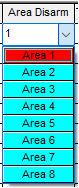
5. Set the time in seconds or minutes.
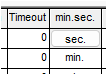
6. Choose the activation Event and select OK.