FAQs
How can I use the NAPCO Prima dealer portal website (www.NapcoPrima.Pro) to determine if a Prima security system is connected by Wi-Fi or by cellular?
Access the Prima dealer portal website, go to System > Gateway Status, and reference the Hardware Type. The example system shown below is connected by cellular (the Hardware Type is "LTE").
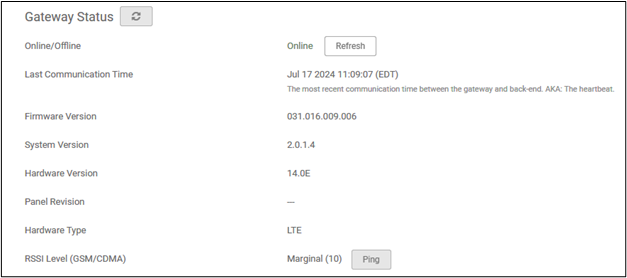
The example shown below is connected using Wi-Fi (the Hardware Type is "WIFI").

