FAQs
How do I program the GEM-TEMP64 Temperature Sensor into the GEM-P1664 burglary control panel?
Use PCD-Windows Quickloader software to program the GEM-TEMP64 Temperature Sensor into the GEM-P1664 burglary control panel:
- In the Zone Assignment screen, program Zone 6 for a wired temperature sensor in the Zone Type (24-Hour zone).
- Three addresses must be enabled for the temperature to be displayed (instead of the date/time) on line 2 of the GEM-RP1CAe2 (or GEM-K1CA) keypad. Refer to images below and enable the following addresses:
- Keypad Assignment > Temperature Settings tab, Enable Temperature Display
- Keypad Assignment > Keypad Features tab, Enable Keypad Time/Date Display
- Keypad Assignment > Keypad Features tab, Enable Set Time/Date Message
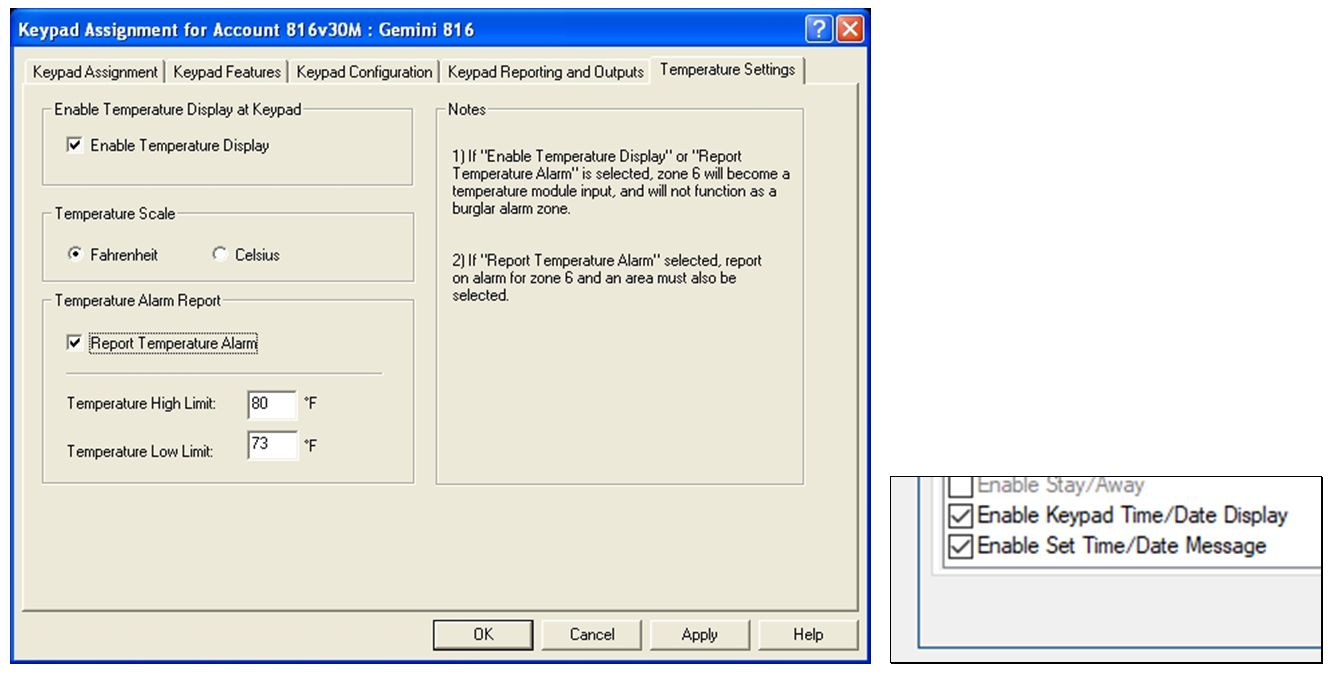
Note: When reporting the temperature alert, the difference between the low and high limits should not be less than 7 degrees; for the temperature alert to restore, the temperature must change by at least 3 degrees. For example, if the "high limit" is 80°F, the GEM-TEMP64 will reset when the temperature drops to 77°F. Temperature accuracy is +/– 2 degrees Fahrenheit.
