FAQs
How do I configure the Prima Super Panel for Auto Arming and Auto Disarming?
- Select the Settings menu ("hamburger" icon) at the top left:
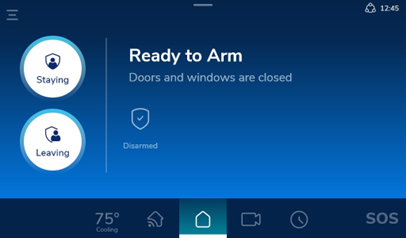
- Enter your Master passcode:
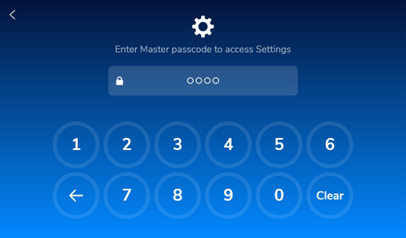
- In Settings, select Auto Arming:
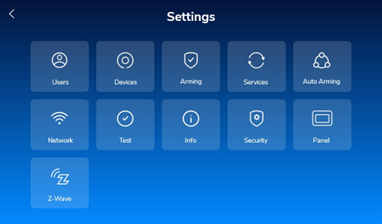
- Select Add New:
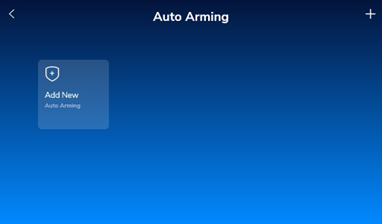
- Type a name for the Auto Arming / Disarming schedule, then select the 'checkmark' icon:
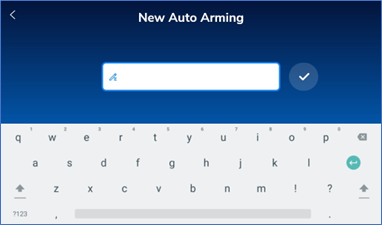
- Select the Arming Mode of the schedule, then select Next:
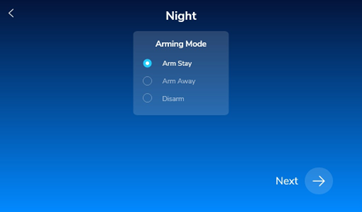
- Select the day(s) of the week for the schedule to run (multiple days can be selected), then select Next:
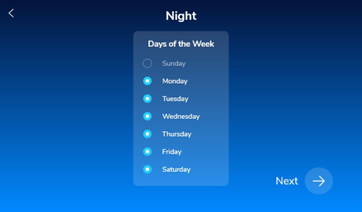
- Select the time for the schedule to run, then select Next:
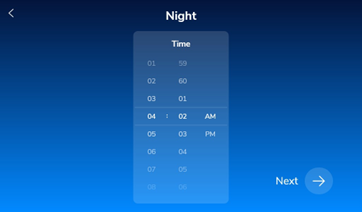
Your schedule is now saved. If you wish, you can go back and make multiple arming/disarming schedules as needed.
