FAQs
In my Prima system, how do I change a sensor zone type?
1. In the Home screen, select the Settings menu ("hamburger" icon at the top left), then select Devices.
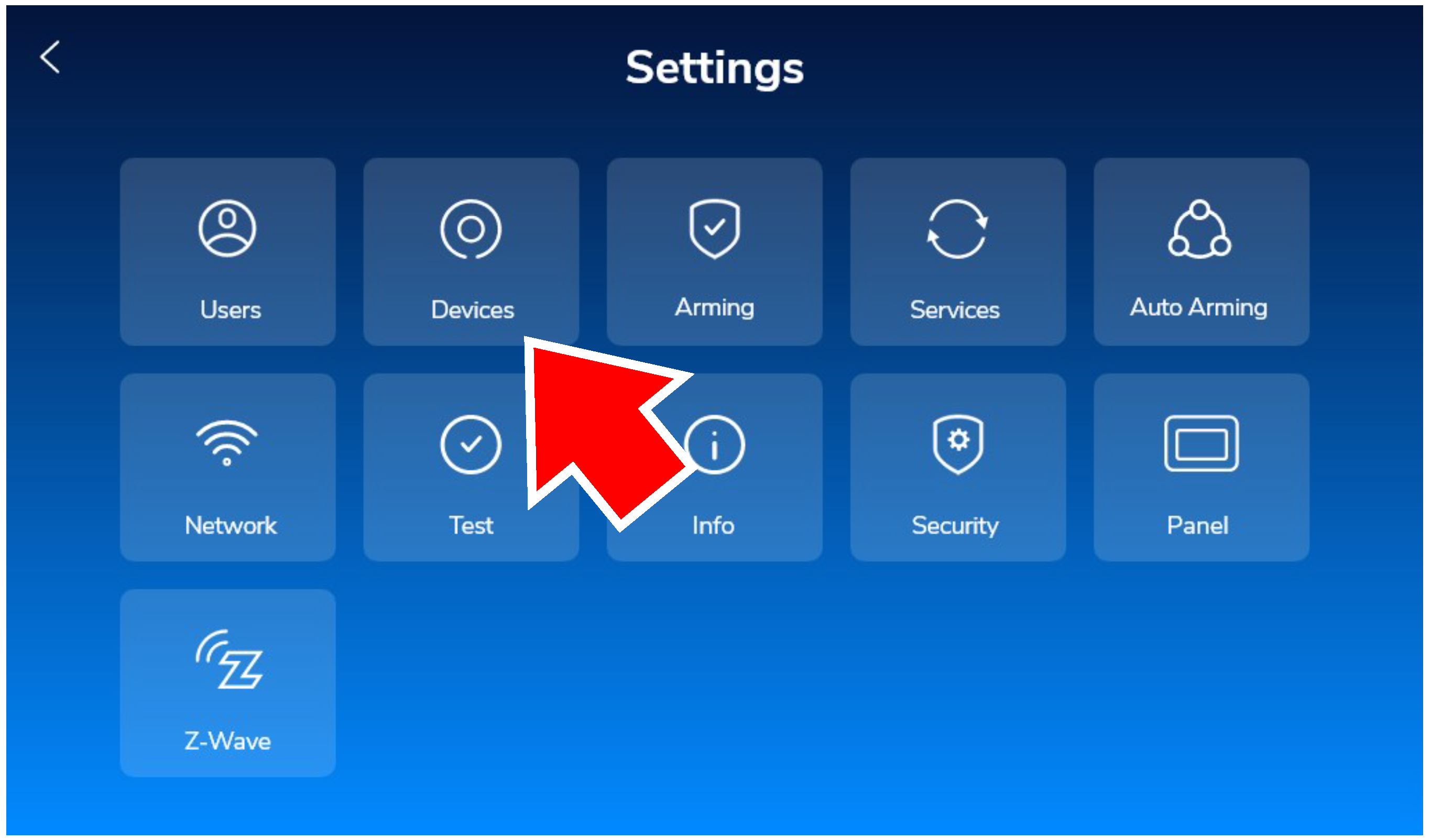
2. Select the device type (in this example we'll be working with a motion detector).
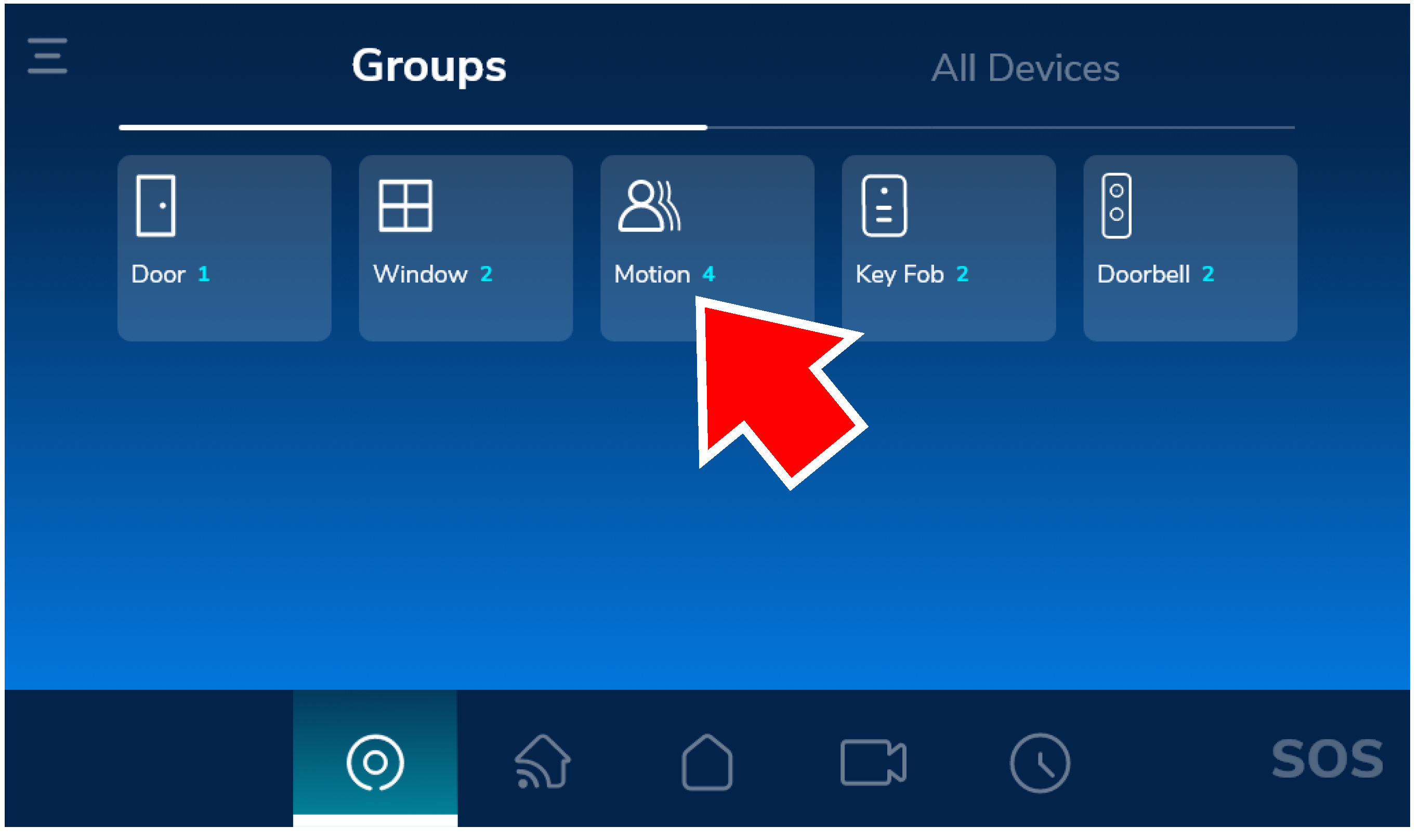
3. Select the specific device you wish to change (in this example, a Living Room Motion), then select Sensor Type.

4. Select one of the sensor types shown. For example, "Interior Follower".
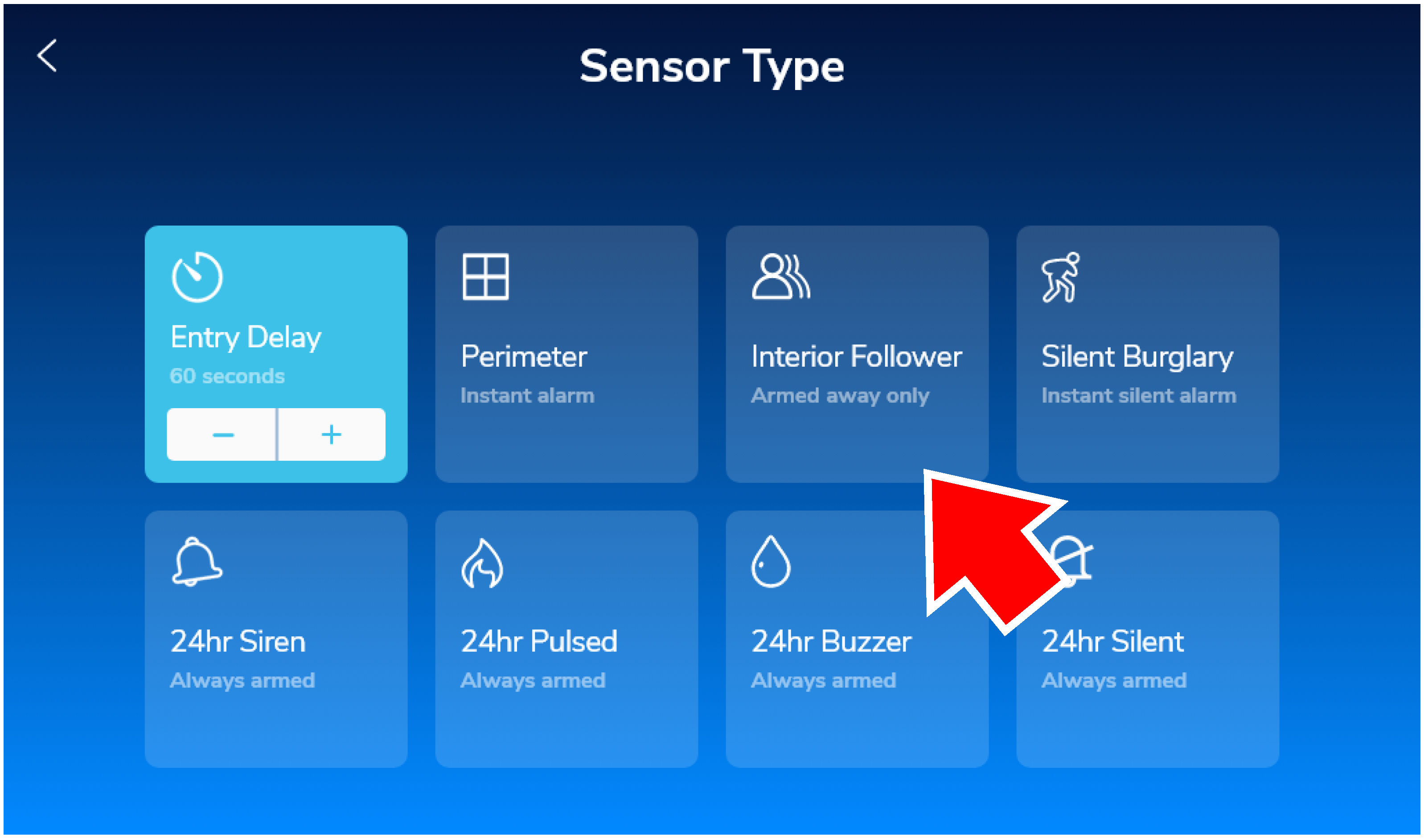
To retain your changes, exit from Settings screen (use the "<" icon at the top left to return to the home page).
-------------------------------------------------------------
What is a Exit/Entry Follower zone?
A zone programmed as an Exit/Entry Follower will ignore detection during the exit delay, and only during entry delay if the Exit/Entry Zone is entered first. Therefore, detection devices (motion detectors, for example) along the path between the Super Panel and the exit/entry door will not signal an alarm during exit/entry delay under normal conditions. However, if a device in the Exit/Entry Follower Zone detects a violation when the exit/entry door has not first been entered, there will be no entry delay and the Exit/Entry Follower Zone will go into an instant alarm.
If the panel is armed with the entry delays canceled (Instant protection), any violation on the Exit/Entry Zone or the Exit/Entry Follower Zone will cause an immediate alarm.
